Amine 2.7.0 Base Release
Important: Before upgrading to this version, users might like to save their custom workspace.
New Features
Drill and Blast Tab
-
The Drill and Blast tab, formerly known as iBlast, is a comprehensive tool for designing and drafting ring layouts, creating precise drill hole patterns using drill-specific dimensions, and calculating the required quantities of explosives, offering a complete solution for underground design and planning. This update brings significant enhancements, including improved tools for faster and more reliable performance, redesigned icons for a modern and intuitive interface, and a revamped workflow to streamline daily tasks. Additionally, new tools have been introduced to assist with key drill and blast design processes, making the design experience more efficient and productive.
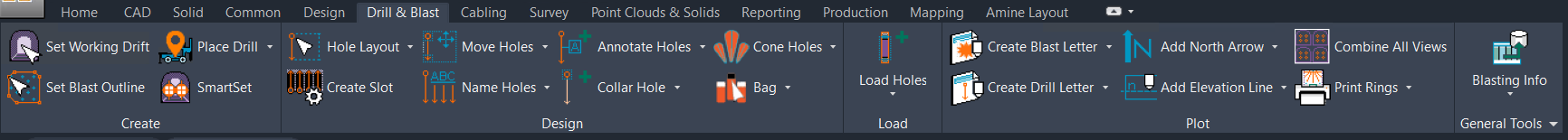
Cabling Tab
-
The Cabling tab, previously known as iCable, is a versatile tool designed for creating and drafting cable layouts, generating accurate cable placement patterns using project-specific dimensions, and calculating material requirements, providing a comprehensive solution for efficient underground design and planning. This update introduces enhanced functionality, including improved commands for greater reliability, redesigned icons for a more intuitive user-interface, and a restructured workflow to optimize daily tasks. New tools have also been added to streamline key cabling processes, making the design experience more seamless and productive.
Buttons and Commands (.CUIx)
- Static Layer is used to turn selected layers into referenced layers. Changes made to these layers are not saved. This button has been added on the Manager panel found in the Common, Design, Survey, Point Clouds & Solids, Reporting and Mapping tabs.
- AMGR_ToStaticLayers
- Import Select DWG Layers is used to import select layers from another AutoCAD drawing (.DWG). This button has been added on the Manager panel found in the Common, Design, Survey, Point Clouds & Solids, Reporting and Mapping tabs.
- AMGR_ImportLayerNoTrack
- Clean VP freezes all layers except for a chosen layer and removes all outlying points. This button is added in the View panel found on the Common, Design, Survey, Point Clouds & Solids, Reporting, Mapping and Amine Layout tabs.
FVPL_A
- Convert Sections converts sections from an older AutoCAD drawing versions to the current AutoCAD version. This button is added on the Sections panel found on the Common tab.
- ASEC_Convert
- Name Section inserts text at an incrementation. This button is added on the Sections panel found in the Common tab.
- ASEC_Name_Sec
- Import DM CL imports Datamine design files with attributes on centerline for Amine to utilize in Amine design files. This button is added on the Layer Match panel found in the Design tab.
- VS_ImportDMFile
- Project Curve projects lines onto a wireframe to create survey-grade outlines. This button is added on the Create panel found in the Design tab.
- Amine_ProjectCurve
- Smooth Line equalizes the angles on a selected 3D polyline to smooth the contouring of the line. This button is added on the 3D Polyline panel found in the Design and Survey tabs.
- Amine_3P_Smooth
- Edit Segment provides editing and annotation of individual segments along a 3D polyline. This button is added on the 3D Polyline panel found in the Design and Survey tabs.
- Lay_ESeg
- Auto-Connect Pts automatically connects points by creating a 3D polyline with the option to have the line open or closed. This button is added on the 3D Polyline panel found in the Design and Survey tabs.
- SRV_Connect_Points
- Shortcut Line connects any two selected points along a line and removes any points and segments in between the two selecting points. This button is added on the 3D Polyline panel found in the Design and Survey tabs.
- SRV_Remove_Between_PTS
- Total Length measures the total distance of all selected lines, connected or not. This button is added on the 3D Polyline panel found in the Design and Survey tabs.
- Amine_TotalLength
- Point XYZ annotates a location or point in X, Y and Z coordinates. This button is added on the Annotate panel found in the Design tab.
- Amine_PositionLeaderTxt
- Point ENZ annotates a location or point in Northing, Easting and Elevation coordinates. This button is added on the Annotate panel found in the Design tab.
- Lay_Pnt
- Survey Stations allows quick access to import, view and export control points. This button is added on the Data panel found in the Survey tab.
- SRVSTA
- Cone Holes creates a user-defined cone from Collar to Toe showing possible drill deviations. This button is added on the Design panel found in the Drill and Blast tab.
- ABLS_VAutoCone
- Model Holes creates a modeled cylinder around the drill holes with a user-defined diameter. This button is added on the Design panel found in the Drill and Blast tab.
- ABLS_VMHole
- Bag creates a warning at the end of the hole to insert a bag. This button is added on the Design panel found in the Drill and Blast tab.
- ABLS_VBag
- Stem creates a warning at the top of the hole to insert a plug. This button is added on the Design panel found in the Drill and Blast tab.
- ABLS_VStem
- Remote Drilling creates a remote drilling warning at a user-defined distance in the hole.
- ABLS_VRemDrill
- Energy Outline creates an outline of the estimated blast energy being created. This button is added on the Design panel found in the Drill and Blast tab.
- IBS_Energy_Outline
- Hole Outline creates an outline of the drill holes on the present ring. This button is added on the Design panel found in the Drill and Blast tab.
- IBS_Hole_Outline
- Powder Outline creates an outline of the powder on the present ring. This button is added on the Design panel found in the Drill and Blast tab.
- IBS_Powder_Outline
- Object Measure provides a quick method to measure multiple attributes of most objects in AutoCAD. This button is added on the Virtual Survey panel found in the Survey tab.
- Amine_Query
- Hole Search searches a defined area of a centerline for any drill holes found in the Amine drill hole database. This button is added on the Virtual Survey panel found in the Survey tab.
- VS_MemoHoles
- Create Raise Solid creates a vertically shaped solid or mesh to represent a mined raise. This button is added on the Solid panel found in the Point Clouds and Solids tab.
- Amine_Raise
- Record and Report for ventilation provides a method to record and report the area where vent blocking has been installed. A new panel is added with these buttons on the Reporting tab.
- VS_VentWall
- VS_VentWallRPT
- Annotate Datamine imports and annotates a Datamine blockmodel. This button has been added on the Tag & Annotate panel found on the Production tab.
DDH_Annotate_DMDBM
- DM DDH Import imports Datamine drill hole files. This button is added on the Drillholes panel found in the Mapping tab.
- DDH_HImport_DM
- PDF Plot generates a PDF of the layout and immediately adds a marker on the drawing linking to the location of the PDF generated. This button is added on the Memo panel found in the Amine Layout tab.
- VS_Plot_PDF
- Color by Level colorizes the plot by layer when multiple levels are loaded to visually differentiate each object. This button is added on the Memo panel found in the Amine Layout tab.
- AMGR_ApplyPlotColor
- Memo Reports provides a method to view past memo reports. This button is added on the Memo panel found in the Amine Layout tab.
- VS_MemoRPT
-
Amine Palette is a live tree-style palette of all Amine layers found on the server with a simple drag and drop feature. This button has been added on the Manager panel found in the Common, Design, Survey, Point Clouds & Solids, Reporting and Mapping tabs.
-
AMGR_Palette_Live
-
Important: This palette may not work properly with complex layer structures on a server. Contact your local Amine consultant for assistance.
- Rotate View prompts the users to select two points along an object, calculates the angle between the two points and rotates the view so that the object appears horizontal in the view keeping the original UCS. No button has been assigned for this function.
VROT
New Graphics
-
New Graphics have been updated throughout the Amine platform to reflect the red Planning portfolio color and Datamine re-branding.
Enhancements
Amine Help
-
The Amine Help CHM file has been replaced by the HTML5 version of the Amine product document. If users do not have access to the internet, a local HTML5 file is installed. For the online product documentation, visit https://docs.dataminesoftware.com/Amine/Latest/index.htm
Booking Meters
-
Cumulative meters and area display on the Booking Meters Report window for a selected date range, mine name, drive name, level and miner.
Amine Windows
-
Amine windows appear in the center of the screen where Amine is being used.
Block Model
-
Negative values are possible when annotating block models.
Confirm Delete
-
The confirm delete window is optional. By selecting Do not show this window anymore, the window does not appear when deleting multiple objects. To have the window reappear, navigate to the Manager Settings and check Enable Confirm Delete.
Defect Fixes
-
Running the SRVPT command would generate an error if the survey database did not have records in the MineName table, and when a point was being inserted. This function has been modified and the error handling was centralized for better clarity.
-
Running the Lay_Curve command would not work on specific drawings. If points were too close together, the function would not work as intended. This has been resolved.
-
Running the ICAB_ResetScale command would generate a function scale error. There was an error with the coding for certain parts of the function. This has been resolved.
-
The elevation text when contouring point clouds was not showing. Part of the function was not intended for point clouds. The function is modified to include point clouds.
-
The Cancel button in ICAB/ABLS_LightTble was not mapped to any function. This has been resolved.
-
The function Amine_ObjectFilter did not retain users configured settings. This has been resolved.
-
Setting a blockmodel was not being remembered by Amine. This has been resolved.
-
The bag placement when placing a bag object on a drill & blast section was not showing in the correct location. This has been resolved.
-
The powder outline was not generating a proper contour of the powder. This has been resolved.
-
The hole outline was not generating a proper contour of the drill & blast holes. This has been resolved.
-
The energy outline was not generating a proper contour of the drill & blast energy. This has been resolved.
-
The XYZ point tool was posting incorrect coordinates from the end of the leader. Instead, the tool was posting the coordinates of the text. This has been resolved.
-
When creating a centerline, the centerline was not going on the designated layer. This has been resolved.
-
The vent wall reporting tool was pulling incorrect values from the Miner drop down. This has been resolved.
-
The sliced wireframes were not changing to distinct colors in the end of month tool when slicing more than 5 times. This has been resolved.
-
The contouring tool did not contour mesh objects properly. This has been resolved.
-
Contouring was not horizontal or parallel to the users plane. This has been resolved.
-
The reload layers window did not encompass all layers loaded, leading to a list of layers not visible to users. This has been resolved.
-
Text was visible from other sections on the active section. This has been resolved.
-
Text in a section was not flipping when the section was flipped. This has been resolved.

