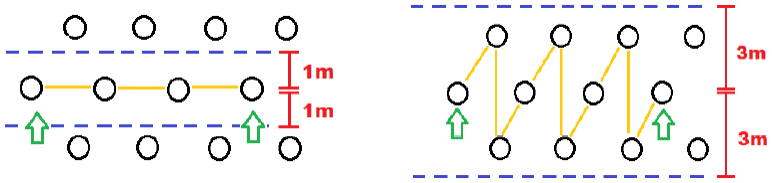Hole Numbering Ribbon Menu
Note: The Hole Numbering ribbon menu is available in the Design Module when editing a drill pattern. To display this ribbon menu:
- Select the Design module.
- Right-click a drill pattern in the DataBlast Items Tree and select Edit Selected Drill Pattern in Designer from the menu.
Hole Numbering Group
| Option |
Description |
|
|---|---|---|
|
|
Link Single Holes |
Select two individual holes to link them in a numbering string. |
|
|
Link Multiple Holes |
Select the first and last holes (for example, in a row) to create a numbering string of multiple holes. |
|
|
Search Distance |
Enter a distance from the cursor for which to search for holes to link to numbering strings. For example, in the following two scenarios, the same two holes (marked with a green arrow) were selected to link multiple holes.
|
|
|
Reverse Numbering Order |
Reverse the numbering of the selected numbering strings. |
|
|
Remove All Numbering |
Remove hole numbering from all holes in the drill pattern. |
|
|
Lock Numbering Entities | Lock the hole numbering to prevent editing. |
|
|
Unlock Numbering Entities |
Unlock the hole numbering to allow editing. |