Burden Checking
A burden check calculates and displays the minimum distance from selected holes to a triangulated face profile. This minimum distance is calculated from the explosive column to the face profile in any direction (not necessarily in the direction of the hole bearing).
Before running a burden check, ensure that the following Advanced Mine Site Settings have been configured:
- Default Stemming Multiplier—A multiple of the hole diameter to define the default stemming length above the explosive column.
- Minimum Design Face Burden Multiplier—A multiple of the hole diameter to define the minimum face burden distance.
- Maximum Burden Multiplier—A multiple of the hole diameter to define the maximum face burden distance.
The following screenshot displays the burden check for a hole that does not meet the minimum burden requirements. The explosive column is yellow, with a stemming length of 0.52 m and there is a standoff. The face burden surface is in orange. For this hole, the minimum burden distance is 2.22 m, which is shown in red. The maximum burden distance is 3.11 m, which is shown in blue.
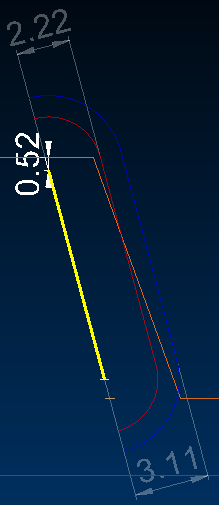
This video, recorded using a pre-release version of DataBlast Ignite 2.9, provides a demonstration of burden checking.
This video, recorded using an earlier version of DataBlast Pro and , provides an introduction to flyrock control.
This video, recorded using an earlier version of DataBlast Pro, provides an example of how to run a burden check.




