Run a Firing Simulation
For context and examples, see Initiation Analysis.
Activity Steps
- Select the Initiation module.
- Right-click the initiation pattern in the DataBlast Items Tree, and select Firing Simulation from the menu.
Alternatively, if you already have the initiation pattern displayed in the Viewport, on the Analysis Ribbon Menu, click Firing Simulation.
The Firing Simulation screen displays.
- Use the slider to select the speed from 1/100 (slow) to 1/1 (real-time).
- Select the Playback Style from:
- Hole Toe Circle
- Hole Track Expanded
- If the Playback Style is Hole Toe Circle, in the Layers Toolbar (Initiation Module), select whether to show or hide hole tracks. If there are multiple hole angles in the blast, ensure that hole tracks display.
- For a non-electric system:
- If the Playback Style is Hole Toe Circle, update the following fields if required. The default values are specified in Local Settings.
- Hole Surface Fired Factor
- Primer Fired Factor
- Hole Fired Factor—Only applicable if hole tracks are hidden.
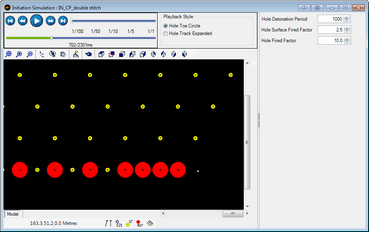
- If the Playback Style is Hole Track Expanded, update the following fields if required.
- Hole Detonation Period
- Hole Surface Fired Factor
- Deck Fired Line Width
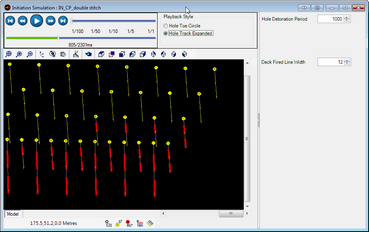
- If the Playback Style is Hole Toe Circle, update the following fields if required. The default values are specified in Local Settings.
- For an electronic system:
- Select whether to run the simulation for All X/Y and Z Zones, or select zones as required.
- If the Playback Style is Hole Toe Circle, update the following fields if required. The default values are specified in Local Settings.
- Hole Detonation Period—Only applicable if hole tracks are hidden.
- Primer Fired Factor—Only applicable if hole tracks are displayed.
- Hole Fired Factor—Only applicable if hole tracks are hidden.
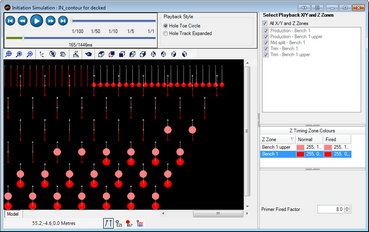
- If the Playback Style is Hole Track Expanded, update the following fields if required.
- Hole Detonation Period
- Deck Fired Line Width
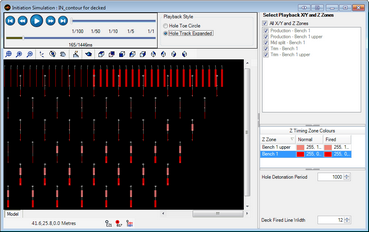
- Click the play button to start the simulation.

