Overview
DataBlast Pro includes the following modules and utilities to support the Standard Drill and Blast Process for open-pit mining.
Design Module
Create and import drill patterns. Use the Drill Pattern Designer to create drill patterns based on imported surfaces and design limits. Use computer assisted drawing (CAD) controls to manipulate pit shells, surfaces and design limits.
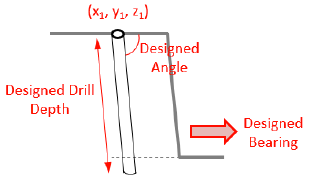
Drill Module
Define as-built holes and compare them with the as-designed holes. Analyse drill performance with data from drill monitoring systems, surveys and manually completed drill logs. Produce standard text reports of setup and depth variations. Identify variances and investigate causes with interactive 3D reports.
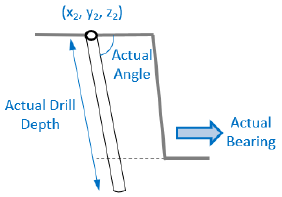
Measure Module
Capture dip and backfill data. Manually or electronically capture dip data, including depth, water and wet walls. Compare dip data with the design and use it as an input for the charge design. Provide backfill requirements to field crews and report on the performance of the backfill operation.
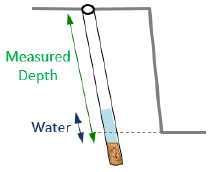
Charge Module
Deliver hole-by-hole charge based on the as-built drill pattern, standard designs, measured hole conditions (such as water or wet walls) and any applied geological domains. Use G-Blast for charge designs that intersect with defined geological strata.
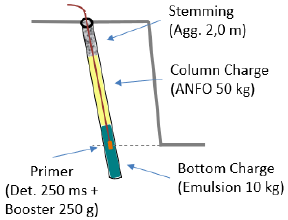
Initiation Module
Incorporate products from all main suppliers of both electronic and non-electric systems to deign and simulate the initiation. Model vibration using modified scale distances.
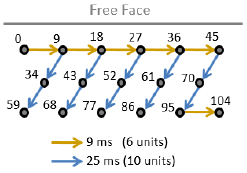
Firing Module
Use firing patterns to view safety data, such as the scaled depth of burial and flyrock ranges.
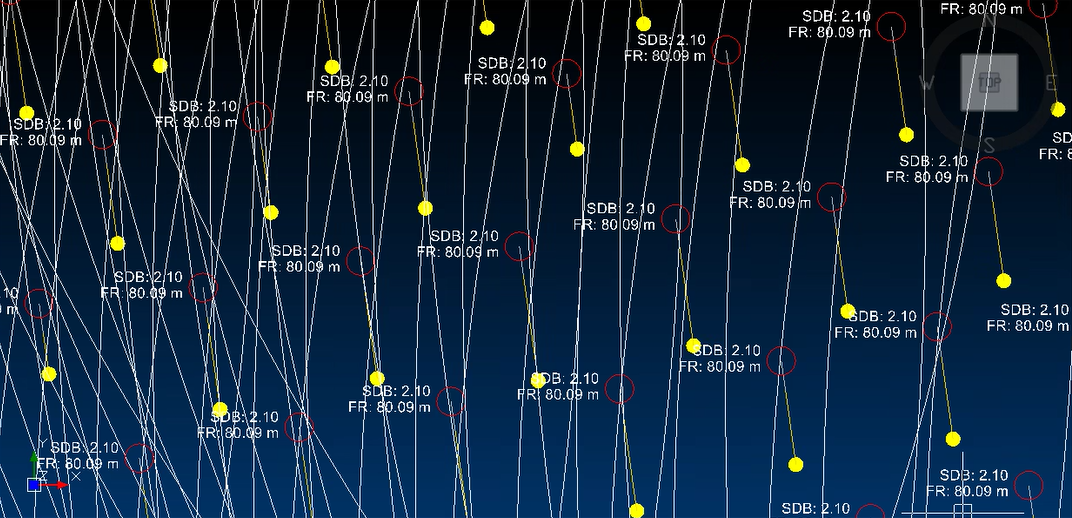
Fragmentation Utility
Use the Swebrec model to analyse fragmentation of rock types based on a selected charge standard.
Inventory Utility
Report on stock from delivery to final use. Track current and future stock requirements based on schedule. Track raw material for on-site bulk explosives manufacture.



