Add Egg Timing to an Electronic Initiation Pattern
For context and examples, see Initiation Patterns.
Activity Steps
- Select the Initiation module.
- Select an electronic initiation pattern in the DataBlast Items Tree.
The pattern displays in the Viewport.
- On the Initiation Pattern Ribbon Menu, in the Electronic Commands group, click Timing Design.
- On the Electronic Timing Ribbon Menu, in the Timing Objects group, click Add Egg.
The X/Y and Z Zone Selection screen displays available zone combinations with the name before the dash being the X/Y timing zone and the name after the dash being the Z timing zone.
- Select the required zone(s).
- Click OK.
- Click the centre ('origin') point of the egg. For example:
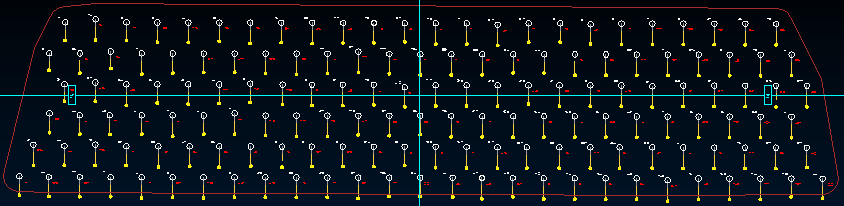
DataBlast Pro adds blue lines for the egg 'arms'.
DataBlast Pro calculates the timing for each hole in the zone based on the distance between each detonator and the egg arms, multiplied by the relief and then normalised so that the first hole(s) fire at 0 milliseconds.
The total firing time displays in the right-hand panel.
- Rotate the box arms if required.
Note: Experiment with different rotations and use the relief analysis tool to see the impact on blast performance. See View Blast Relief Rates.
- Update calculation settings:
- Select Egg or a zone in the right-hand panel to limit the scope of the calculation settings.
- Update the value for Force Incremental Timing if required for licence conditions or because ground vibration constraints require limiting charge per delay.
Note: Entering a value other than 0 means that no holes can fire at the same time. The value is the minimum number of milliseconds between holes firing. Always check sequencing and relief after forcing incremental timing. Blast performance may be compromised and excessive delays may promote column dislocation.
- If the scope is a zone, enter an Overall Delay Offset if required to delay the firing of the first hole in the zone; for example, at perimeters or for mid-splits.
- To update the relief for an egg arm:
- Click the egg arm.
- Update the Relief Value. Default: 20.
- To change whether the holes closest to or furthest away from the origin fire first:
- Click any egg arm.
- Select whether to Reverse Timing for Egg.
- Click Save Changes.

