Fill Tasks
This option fills a selected group of tasks with the values of the item or items of the first selected task.
To do this:
- Select a group of tasks. Do one of the following:
 The first task selected is the task whose values is used to
replace the corresponding values in the other tasks. You can select
one or more column values, such as Description and Rate.
The first task selected is the task whose values is used to
replace the corresponding values in the other tasks. You can select
one or more column values, such as Description and Rate.
- Drag the cursor over a group of tasks and the values that you want to change.
- Select a task and the values that you want to change. Press the Shift key on your keyboard. Select another task and the same values. All tasks between the first task and the last task are selected.
- Select a task and the values that you want to change. Press the Ctrl key on your keyboard. Select other tasks and the same values. The tasks are selected in that order - they do not need to be contiguous.
- Select Edit|Fill. The values of the selected tasks are replaced with the corresponding values of the first selected task.
Fill contiguous tasks
To fill contiguous tasks, you can also do the following:
 This way of filling tasks only works downwards. You cannot
fill values above the selected task.
This way of filling tasks only works downwards. You cannot
fill values above the selected task.
- Select a task and the values that you want to change.
- Move the cursor to the bottom right
corner of the selected last value that you want to change, until the
cursor changes to a cross:
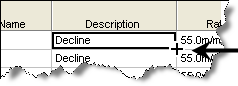
- Drag the cursor down over all the tasks and their corresponding values that you want to change. The values of the selected tasks are replaced with the corresponding values of the first selected task.
Progressive Fill
Note Note that this only works for numeric columns.
Another mechanism is the progression fill-down, which is only available in the task table.
- Select 2 cells vertically that represent the numeric progression you wish to apply to subsequent tasks.
- Move the cursor to the bottom-right of the selection as shown in the following image.
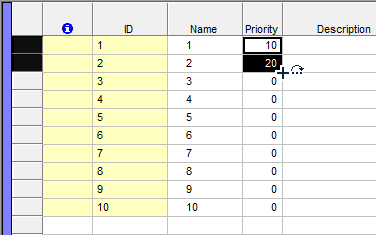
- Drag the mouse down while keeping the left mouse button pressed. Upon releasing the mouse, the cells in the above example is numbered 10, 20, 30, 40, ...

