Crosstab Options: Resource Details
This tab allows you to select the fields to be displayed for each resource.
The following table describes the fields on this tab shown below:
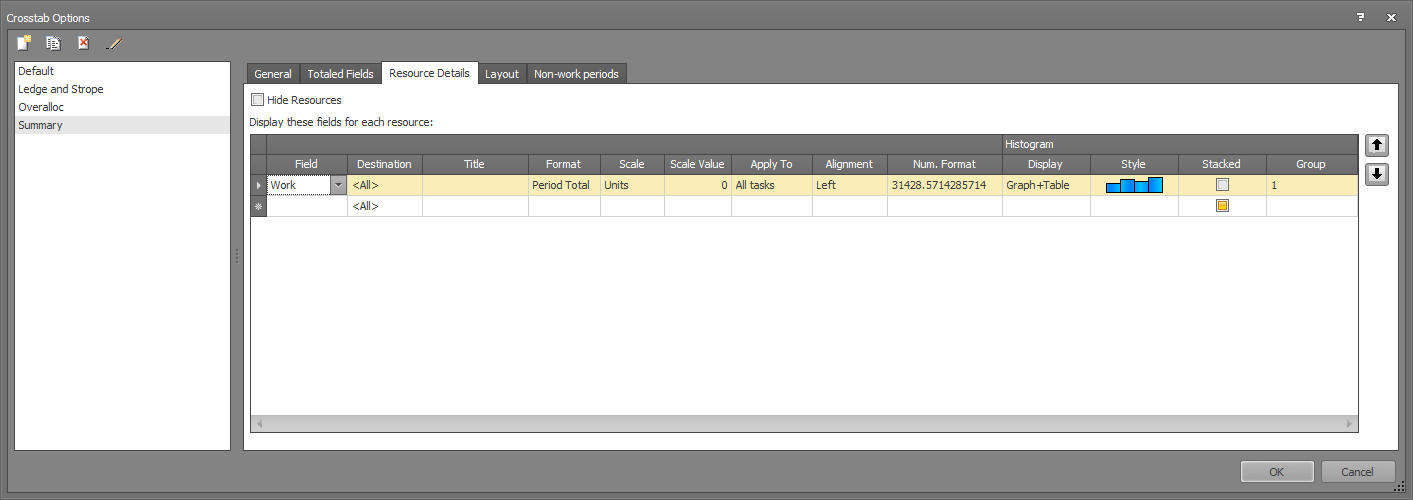
|
Field |
Description |
|
Hide Resources |
Select this option to hide the display of the selected Fields in the Crosstab report for all resources. |
|
Field |
The name of the field to be displayed in the Crosstab report for each resource. Select a valid value from the drop-down list. |
|
Title |
The title for the field.
|
|
Format |
Specifies the format of the field. Select a valid value from the drop-down list.
|
|
Scale |
Specifies the scale for the values of the field being displayed. Select a valid value from the drop-down list. By default, the value is Units, which represents a scaling factor of 1, meaning that field values remain unchanged in the Gantt chart.
|
|
Scale Value |
Specifies your customized scaling value.
|
|
Apply to |
Specifies which tasks to accumulate values for. All Tasks will accumulate all tasks in the project, Filtered Tasks will accumulate only those tasks in the current filter and Selected Tasks will accumulate only those tasks currently selected in the Task Table. Select a valid value from the drop-down list. |
|
Align |
Specifies the alignment of the field value. Select a valid value from the drop-down list. |
|
Num. Format |
See Field Formats for more information |
|
Decimals |
Specifies the number of decimals to be displayed.
|
|
Show As |
Specifies the appearance of the histogram in the Crosstab area. Select either the line or the bar format. |
|
Style/Color |
Specifies the style and color of the histogram bars. Click |
|
Display |
Specifies the appearance of the Crosstab area.
Select a valid value from the drop-down list. |
|
OK |
Click to save your changes and close the screen. |
|
Cancel |
Click to lose the changes you made and close the screen. |
|
Help |
Click to display the help for this screen. |
Related topics and activities

 If you enter a value for Title,
this value overwrites the default heading of the field in the Crosstab
header.
If you enter a value for Title,
this value overwrites the default heading of the field in the Crosstab
header. If you need customized scaling, you
must select Custom and then enter the required value in
the Scale Value.
If you need customized scaling, you
must select Custom and then enter the required value in
the Scale Value.