Resource/Target Leveling: Tuning Parameters
This tab allows you to slightly alter the leveling algorithm if it is not producing the expected results.
The following table describes the fields on this screen shown below:
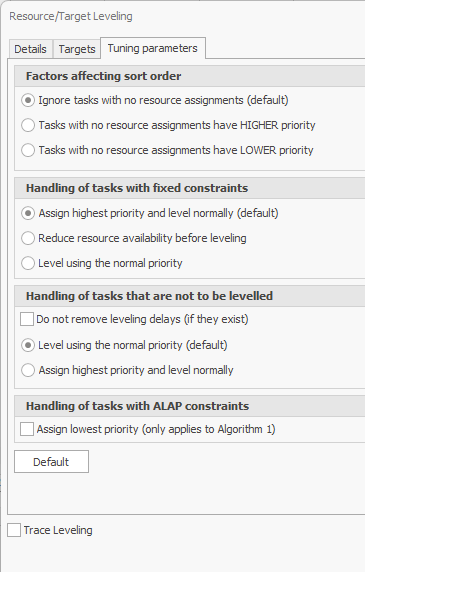
| Field | Description |
| Factors affecting sort order |
The initial sort order significantly affects the results of the resource leveling. To adjust how tasks without resource assignments are handled, you have three options for schedules where the scheduling of unassigned tasks affects the outcome of a leveling run:
|
| Handling of tasks with fixed constraints |
These options determine if tasks assigned as Must Start On are considered in Resource Leveling.
|
| Handling of tasks that are not to be levelled | If a task was previously delayed due to levelling, but you have excluded such a task from the next levelling run (by switching off its Level Task flag), you can optionally prevent such level delays from being removed prior to the next levelling run. |
| Handling of tasks with ALAP constraints | Normally you would not use this option as it does not give the best results. It can be useful when debugging the leveling output to see the effect of skipping the additional backwards pass. |
| Clear Leveling | Click to clear all currently applied leveling constraints from the tasks. |
| Level Now | Click to run the resource leveling and insert leveling constraints
where required.
|
| Cancel | Click to lose your changes and close this screen. |
| Help | Click to display the help for this screen. |

 In earlier versions of DTS, this is the default option for Resource Leveling.
In earlier versions of DTS, this is the default option for Resource Leveling. These options and their functionality, as described here, can change in the near future.
These options and their functionality, as described here, can change in the near future.