General Settings: General
By default, this option is displayed whenever you do one of the following:
- Select Project|Settings.
- Click
 (Project Settings).
(Project Settings).
The following table describes the fields on this screen shown below: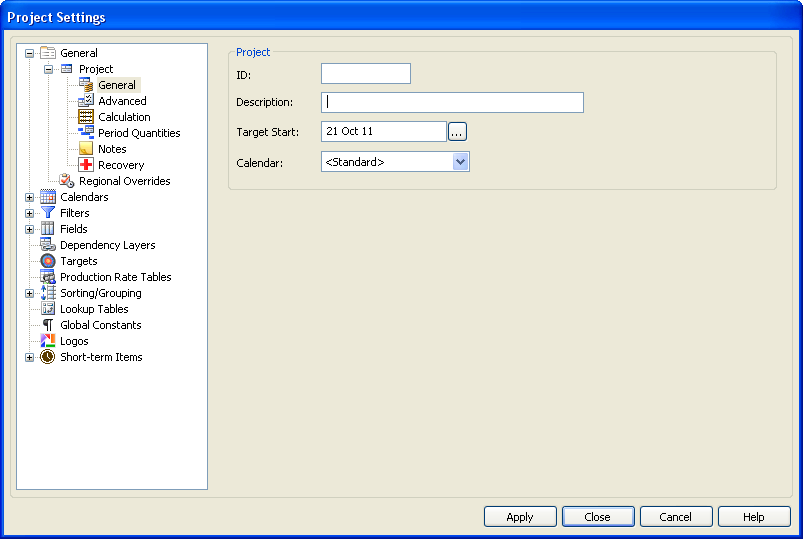
| Field | Description |
| ID | Specifies the project ID.
By default, this field is blank. |
| Description | Allows a brief project description to be added.
By default, this field is blank.
|
| Target Start | Specifies the target start date for the project.
By default, this field is set to the date when you first created the project. Click |
| Calendar | Specifies the scheduling calendar to be used by
the project.
By default, this is set to <Standard>, which is a 24 hour, 7 day a week calendar.
|
| Apply | Click to apply your changes. |
| Close | Click to apply your changes and close the form |
| Cancel | Click to lose the changes you made and close the screen. |
| Help | Click to display the help for this screen. |

 You can select the title when you print the project.
For more information, see
You can select the title when you print the project.
For more information, see 