Resource Information: Leveling
You can create resources when either the Cross Tab or Resource Bar Chart views are active.
The following table describes the fields on this screen shown below: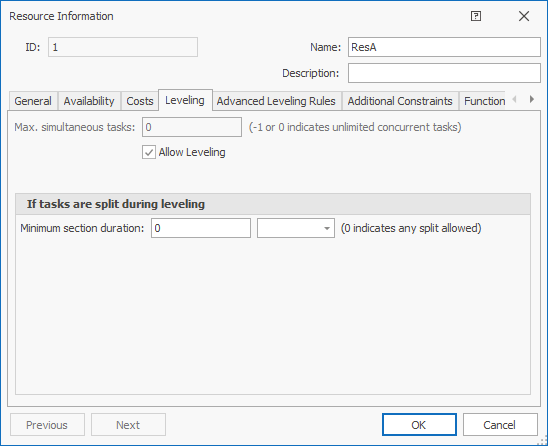
| Field | Description |
|---|---|
| Max simultaneous tasks | This option is currently not in use. |
| Allow Leveling | If selected, this resource is levelled during the levelling process (i.e. tasks is delayed so that the resource usage does not exceed the resource availability). By default, this field is selected. |
| Minimum section duration |
 This applies to tasks (to which this resource is assigned) that are allowed to be split during levelling. This applies to tasks (to which this resource is assigned) that are allowed to be split during levelling.Enter a number and select a time unit to specify the minimum duration a section must have, i.e. the levelling process will not split a task into shorter segments. You would usually specify a duration below which it becomes impractical for this resource to perform any work. |
| Previous | Click to display the Resource Information screen of the previous resource that you have defined.
|
| Next | Click to display the Resource Information screen of the next resource that you have defined.
|
| OK | Click to accept all the changes you made and close this screen. |
| Cancel | Click to cancel all the changes you made and close the screen. |

|
Click to display the help available for this screen. |
Related topics and activities

 This button is only active if you have more than one resource defined and you are not
displaying the first resource on your list of resources.
This button is only active if you have more than one resource defined and you are not
displaying the first resource on your list of resources.