Calculate Properties
The Production/Text field values can be individually configured for each work package task. The Properties drop-down opens the screen below, showing all production fields from the project settings.
The TextFields drop-down opens a similar screen (not seen here), showing all text fields from the project settings. Indicate which production/text field values to assign to the generated task(s).
Values can be copied from the primary task or evaluated by using a formula. Formulae are used during the generation process only. There is no link from the generated task back to the work package it was created from.
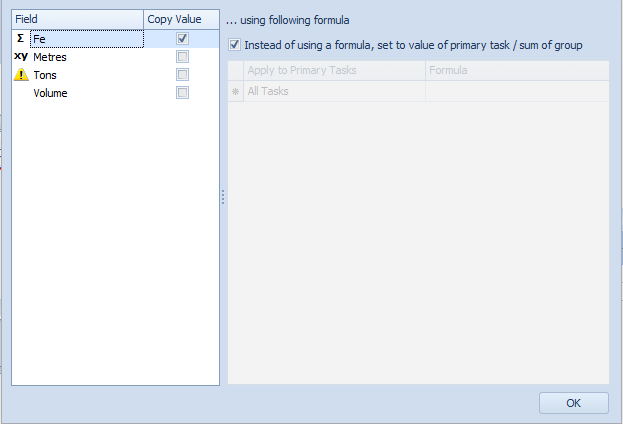
| Field | Description |
| Field | List of all Production/Text fields from the project settings. |
| Copy Value | Select the Copy Value tick box to copy the value of the
primary task to the generated task, or, when using Group Primary
Tasks, to copy the sum of all values of the tasks in the group to
the generated task. The Copy Value and Instead of using a formula, set to value of primary task / sum of group check box settings are always identical, both checked or both unchecked. You can replicate the Copy Value setting of a production/text field to all other production/text fields by selecting the Replicate to Column option from the context menu. 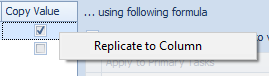 |
| ...using following formula | Specify a formula to apply during the generation
process to calculate the value of the selected field for the generated task.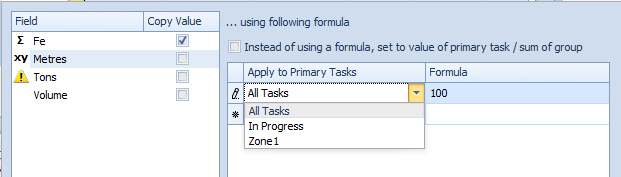 |
| Apply to Primary Tasks |
Formulae are applied to All Tasks by default but can be restricted to filtered primary tasks only by selecting a task filter in the Apply to Primary Tasks drop-down. The formula will only be evaluated if the primary task matches the selected filter condition. |
| Formula | Specifies the formula to apply to derive the production/text
field value of the generated task. The Formula drop-down opens the Formula Builder form. Enter the values as required. |
|
|
This symbol to the left of the production/text field indicates that the generated task will derive the production/text field value from a formula. You can specify multiple formulae for each production/text field. Formulae are processed in list order. The first matching condition is applied to the generated task value and no further formulae are evaluated. Note Production/text field formulae can also be set up in the project settings. A matching formula in the project settings will override a matching work package formula. |
|
|
This symbol to the left of the production/text field indicates that the generated task will derive the production/text field value from the 'sum' of a single task, or, when using Group Primary Tasks, the sum of all values of the primary tasks in the group. |
| ! | This symbol to the left of the production/text field alerts you to the fact that the production/text field already has one or more associated formulae in the project settings. You can still copy values or add formulae in the work package, however, a matching formula in the project settings will override any evaluations from the work package setting. |
|
|
This symbol to the left of the production/text field indicates that there are formulae in both the work package and project settings. |
Related topics and activities

