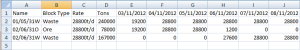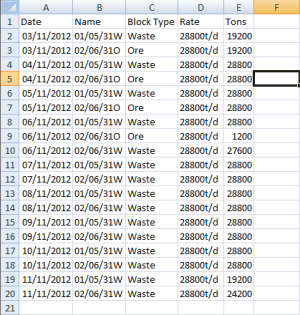Copy Chart to Clipboard
- Ensure that the bar chart displays field values instead of bars.
- Click the right mouse button while the mouse cursor is over the bar chart.
- Select the Copy to Clipboard option from the context menu.
-
Select the format to copy - tasks vs. date, for example:
or date vs. properties:
- Select the columns, which tasks to copy and the date range.
- Press OK to copy the information onto the clipboard.
- You can now paste into a spreadsheet (e.g. Excel) or another application.