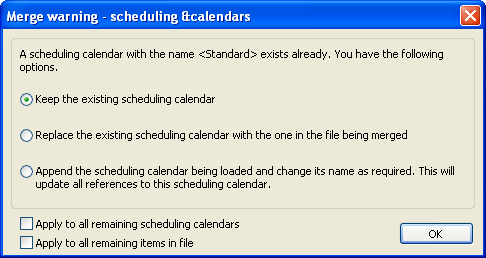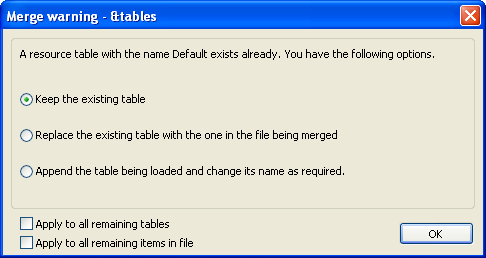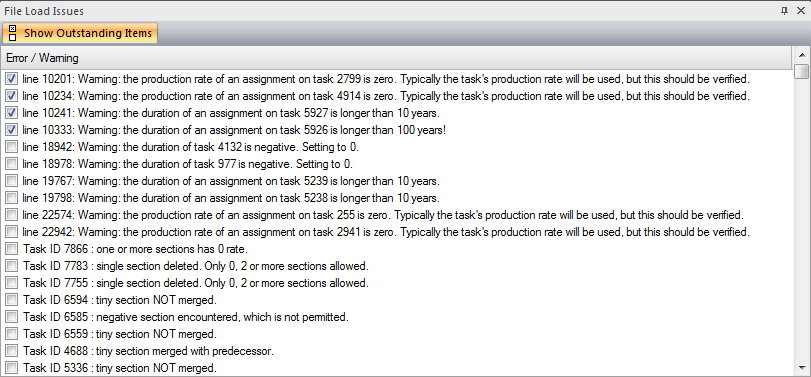Merge Schedule
The Merge facility in DTS allows you to merge two schedules, specifically one schedule would have been loaded already and the second schedule is merged with the first one. The first project that is opened in DTS can be of any file format (*.ews binary file, *.exf text exchange file, *.ewst template file). The second project, i.e. the one to be merged in, must be an DTS Exchange file (.exf format).
When you merge the .exf file, all the data in the .exf file is imported, which can be either an entire schedule or only selected sections. See EXF file format for more information.
- Open your project file.
- Select File|Merge. The Open screen displays.
- Navigate to the location of the .exf file that you wish to merge in, select it, and click Open.
- As each section of the file being imported is processed, a prompt screen may be displayed asking you how to process the setting.
- The Merge warning - for example the scheduling calendars screen displays:
Select the options that you need and click OK. This warning displays for each table that has changed.- The Merge warning - for example the tables screen displays:
Select the options that you need and click OK. This warning displays for each table that has changed.- The Log screen displays with any errors that were encountered during the merge:
If there are no errors, this screen does not display.