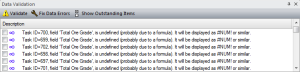Data Validation Control Bar
To show or hide this control bar:
-
View ribbon >> Docking Windows >> Data Validation.
The Data Validation control bar allows you to detect numeric problems in your schedule. This could be a missing value for an important code field, for example, possibly as it wasn't possible to apply the specified field formula, or where numeric field constraints make it impossible to calculate an activity's properties.
There are three different screens:
- Click Validate to check all numeric data.
- Click Fix Data Errors to fix errors if possible.
- Click Show Outstanding Items to show only the items that have not yet been checked.
An example of Data Validation results (Validate screen).
The following checks are made by DTS:
- Check whether there are any applicable formulas for a task.
- Evaluate cyclical tasks and make sure cycles have been defined, cycle quantities exist etc.
- Ensure finish dates are greater or equal to start dates.
- Ensure that the code values assigned to tasks fall within the range of code values in the project settings.
- Ensure that the task duration correlates with the production quantity and rate.
The following data problems are recognized and (if possible) resolved.
- Invalid floating-point numbers
- Undefined numbers in production fields (can happen with weighted production fields where a division by zero could occur).
Related topics and activities