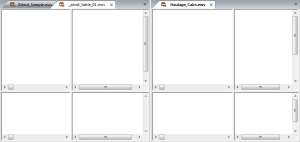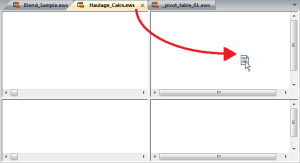New Vertical Tab Group
If you have multiple schedules open at the same time, you can arrange these windows in vertical groups.
- Click on the schedule you wish to arrange in a vertical group to highlight its tab.
- View ribbon >> Screen >> New Vertical Tab Group.
-
The window layout updates, for example:
Alternatively you can arrange schedules in vertical groups by simply dragging the relevant tab to the right-hand or left-hand side of the screen, like this:
Related topics and activities