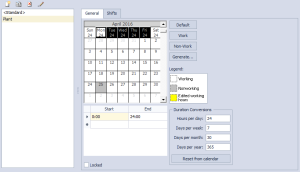Change Working Times for Specific Days
- The Project Settings form can be opened by using the Project Settings button
 on the Home page of the ribbon.
on the Home page of the ribbon.
- Select the Scheduling Calendars option under the Calendars section of the tree in the form.
- Select the relevant calendar in the calendar list on the page.
-
Use the mouse to select a number of days of the week at the top of the calendar grid by holding the left button down and dragging. You can also use the arrow keys in combination with the Shift key to select.
- Specify the working times for the selected days in the Shift start / end fields of the grid below the calendar grid. You can specify multiple periods in the grid in additional rows, e.g. 0:00 to 12:00, 14:00 to 24:00
- Press the Close button to apply the changes.