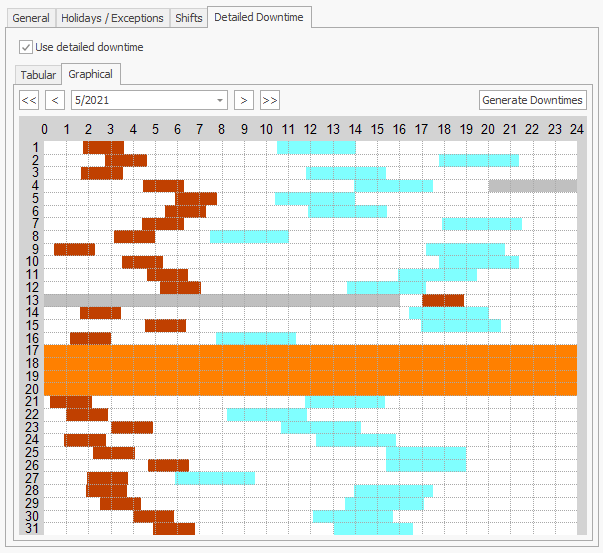Downtime Codes
This screen is displayed when you select Downtime Codes from the Project Settings screen.
You use this screen to define downtime codes that can be used when setting up scheduling calendars, specifically when defining a scheduling calendar using down-time rather than work-time, for example:
| Field | Description |
| Description |
Enter a description for this down-time type. |
| Style | Select the color and pattern for this down-time type. This is used when displaying down-time on the bar chart, or when setting up a scheduling calendar using the graphical interface as shwon below. |
| Apply | Click to apply your changes |
| Close | Click to apply your changes and close the form |
| Cancel | Click to lose the changes you made and close the screen. |
| Help | Click to display the help for this screen. |