Task Information: Codes/Text Fields
The Codes/Text Fields tab is used to display Code and Text Field values for the selected task.
This screen is divided in two halves. The left half displays the Code Fields and their associated values. The right half displays the Text Fields and their associated values.
The following table describes the fields on this screen as shown below:
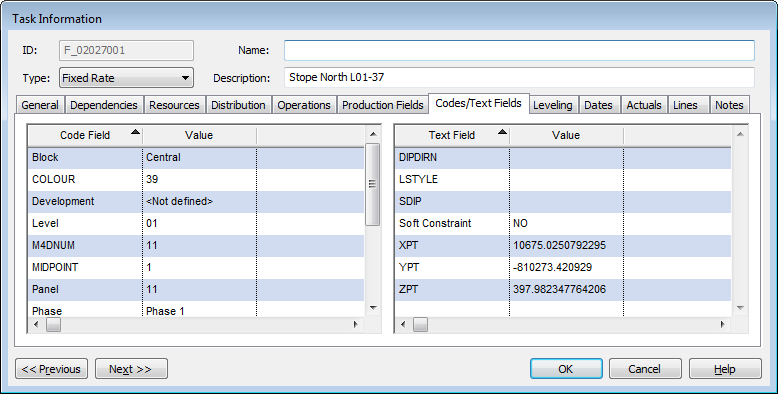
| Field | Description |
| Code Field | The list of Code Fields setup in the project. |
| Value | For each Code Field listed, the value of the code field associated with this task. |
| Text Field | The list of Text Fields setup in the project. |
| Value | For each Text Field listed, the value of the text field associated with this task. |
| Previous | Click to display the Task Information screen of the task before this one - the task listed in the Task Table above the one you are currently displaying. |
| Next | Click to display the Task Information screen of the task after this one - the task listed in the Task Table below the one you are currently displaying. |
| OK | Click to save your changes and close the screen. |
| Cancel | Click to lose the changes you made and close the screen. |
| Help | Click to display the help for this screen. |

