Task Information: Dates
The Dates tab is used to list all the standard date fields for this task.
The following table describes the fields on this screen as shown below:
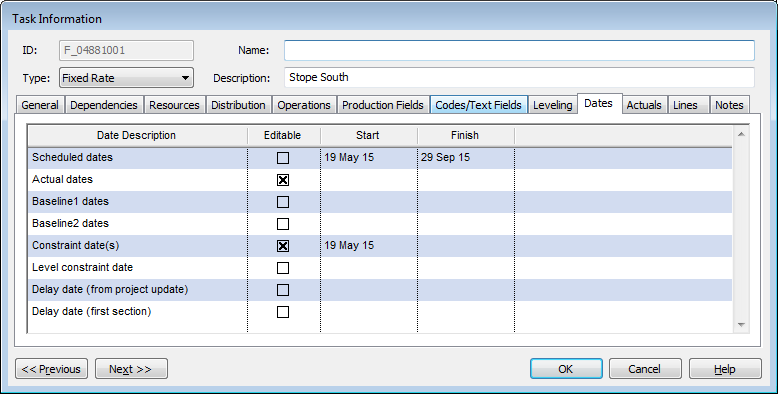
| Field | Description |
| Date Description |
The list of all standard date fields for the task.
|
| Editable | If this field is selected (has a cross), the date is editable (can be changed). |
| Start | The current start date for the task. |
| Finish | The current finish date for the task. |
| Previous | Click to display the Task Information screen of the task before this one - the task listed in the Task Table above the one you are currently displaying. |
| Next | Click to display the Task Information screen of the task after this one - the task listed in the Task Table below the one you are currently displaying. |
| OK | Click to save your changes and close the screen. |
| Cancel | Click to lose the changes you made and close the screen. |
| Help | Click to display the help for this screen. |

 Based on the values in the schedule, DTS automatically updates these dates.
Based on the values in the schedule, DTS automatically updates these dates. 