Find in Bar Chart
The following table describes the fields on this screen shown below:
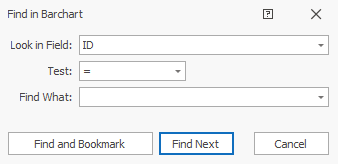
| Field | Description |
|---|---|
| Look in Field | The field in which you want to search for the value that you
specify in the Find What field. Select a valid value from the drop-down list. |
| Test | The operation that you want to use for your search. Select a valid value from the drop-down list. |
| Find What | The value that you want to search for. You can use wild cards. For example, to search for all values that start with the letters Dec, enter Dec*. |
| Find and Bookmark | Click to find the next field that contains the values that satisfies the search condition "Look in Field"< Test>"Find What", and bookmark this item. |
| Find Next | Click to find the next field that contains the values that satisfies the search condition "Look in Ffield"< Test>"Find What". |
| Cancel | Click to stop the find operation and close this screen. |

|
Click to display the help available for this screen. |

