File Load Issues
This window is displayed after loading a file if certain errors or anomalies are detected during the loading process.
This is most likely to happen when loading an EXF file, since EXF files are often produced by third parties and data integrity is not guaranteed.
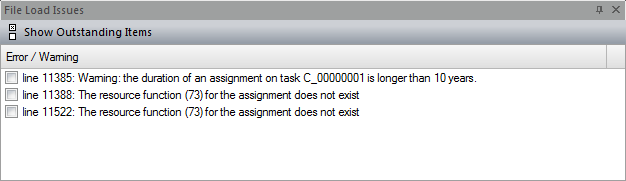
By double-clicking on a line in this window, DTS will (if possible) select the relevant item so you can immediately fix this.
By selecting the Show Outstanding Items button on the toolbar, only the items that have not been checked (ticked) is displayed.

