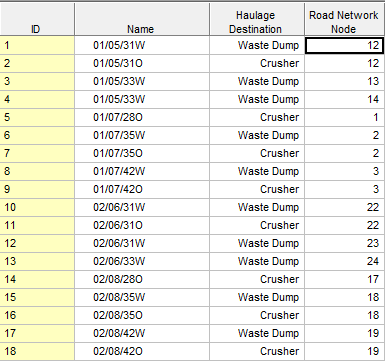Road Network
The road network (or travel network) is made up of connected segments that links tasks and haulage destinations. The system uses a shortest path algorithm - so the network can be made up of multiple segments.
The network can
- be imported via the EXF file or COM API (via ISchedule.AddEXF method).
- maintained on the Road Network page of the Project Settings.
Below is an example of a road network EXF snippet:
1,Road Network
2,Node1,Node2,Distance,Elevation,Bidirectional,Panto,RollResist,EntryAngle,ExitAngle,T12Empty,T12Full,T21Empty,T21Full,MaxSpeed12,MaxSpeed21,Sign1,Sign2
3,"1","2",300,-0,1,0,3,0,0,0,0,0,0,0,0,0,0
3,"2","3",300,-0,1,0,3,0,0,0,0,0,0,0,0,0,0
3,"3","4",600,-0,1,0,3,0,0,0,0,0,0,0,0,0,0
3,"5","6",350,-0,1,0,3,0,0,0,0,0,0,0,0,0,0
3,"5","4",200,-15,1,0,3,180,180,0,0,0,0,0,0,0,0
3,"6","7",200,15,1,0,3,0,0,0,0,0,0,0,0,0,0
3,"7","11",740,7,1,0,3,0,0,0,0,0,0,0,0,0,0
3,"7","10",620,9,1,0,3,0,0,0,0,0,0,0,0,0,0
3,"7","9",520,6,1,0,3,0,0,0,0,0,0,0,0,0,0
3,"7","8",400,3,1,0,3,0,0,0,0,0,0,0,0,0,0
The minimum information that must be supplied:
- Node1 - the ID of the first node in the segment. Nodes are created if they do not exists already.
- Node2 - the ID of the last node in the segment.
- Distance - the distance between the two nodes. If the segment represents a curved section of road, this value must be the distance on the road between the nodes - not the straight line distance.
- Elevation - the elevation between the two nodes. This must be in the same dimensions as the distance (e.g. metres).
The following additional information can be specified:
- Bidirectional - 1 (the road segment can be used in both directions) or 0 (the road segment can only be used from node 1 to node 2). The default value is 1.
- Panto - 1 (a pantograph line is available to the trucks on this segment)
- RollResist - the rolling resistance coefficient (in %) for the road segment. This is the percentage of the weight (applied at 90o) that is used as the force resisting the movement of a truck on the section. The default value is 3%.
- EntryAngle - the entry angle (in degrees) of the road segment at node 1. This is the angle of the road segment in the horizontal plane at the entry point at node 1.
- ExitAngle - the exit angle (in degrees) of the road segment at node 2. This is the in plane angle of the road segment at the exit point at node 2
- T12Empty - the average travel time (in seconds) for empty trucks moving from node 1 to node 2. If the value is 0, the system estimates the time from rim-pull curves, road gradient, etc.
- T12Full - the average travel time (in seconds) for fully loaded trucks moving from node 1 to node 2. If the value is set to 0, the system estimates the time from rim-pull curves, road gradient, etc.
- T21Empty - the average travel time (in seconds) for empty trucks moving from node 2 to node 1. If the value is 0, the system estimates the time from rim-pull curves, road gradient, etc.
- T21Full - the average travel time (in seconds) for fully loaded trucks moving from node 2 to node 1. If the value is set to 0, the system estimates the time from rim-pull curves, road gradient, etc.
- MaxSpeed12 - the absolute maximum speed (in km/h) allowed on the road segment travelling from 1 to 2. Additional limitations can be set in the definition of haulage resources.
- MaxSpeed21 - the absolute maximum speed (in km/h) allowed on the road segment travelling from 2 to 1. Additional limitations can be set in the definition of haulage resources.
- Sign1 - the type of road sign encountered when leaving the
segment at node 1:
0 � none
1 � yield sign
2 � stop type 1
3 � stop type 2
4 � stop type 3
The speed going through the yield sign as well as the delay at the different types of stop sign are specified in the haulage resource definition. - Sign2 - the type of road sign
encountered when leaving the segment at node 2:
0 � none
1 � yield sign
2 � stop type 1
3 � stop type 2
4 � stop type 3
The speed going through the yield sign as well as the delay at the different types of stop sign are specified in the haulage resource definition.
The road network can be linked to tasks by using the Road Network Node field to link tasks to network nodes: