Supply and Demand Planning
Supply and demand (SD) plans are created to support organisations that need to balance demand with supply.
A supply and demand plan may be used to:
- Compare what impact different combinations of products would have on overall shipment product quality, penalties and bonuses, and remaining stocks
- Warn when a selected combination of products for a shipment would not meet contract product specifications
- Prioritise which shipments are fulfilled when supply of products is low
A supply and demand plan must belong to a plan category or sub-category. Multiple, separate plan categories and plans may be developed as required.
Supply and demand plan categories are domain objects. If a supply and demand plan category is made invisible for a user group, then no user in that user group can access that supply and demand plan category or the supply and demand plans within it.
The following diagram shows an overview of the MineMarket objects to be configured, and the tasks involved in supply and demand plan configuration and execution.
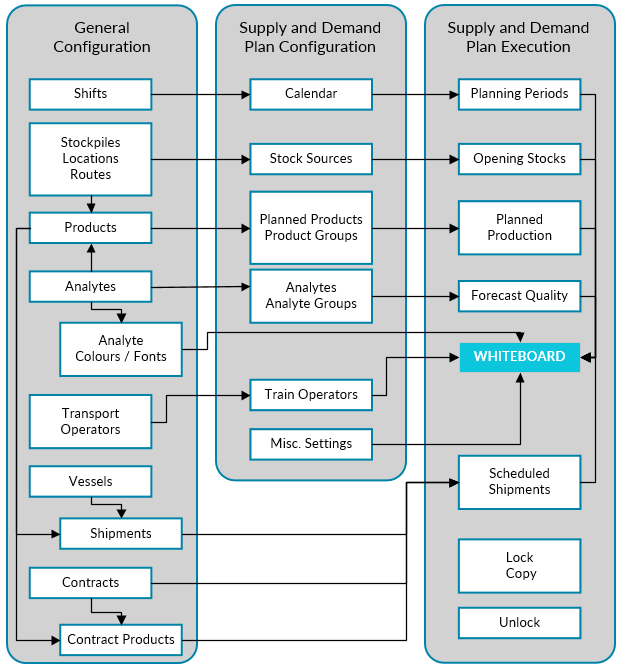
General Settings for Supply and Demand Planning
Several objects must be set up in MineMarket before supply and demand plans can be configured and used. These objects include:
- Shifts
- Analytes
- Products
- Stockpiles
- Locations
- Routes
- Train operators
- Vessels
- Shipments
- Sales or purchase contracts
- Contract products
The following general settings can be specified for supply and demand planning:
- Default colour and font settings for analytes
- Colours and font settings for highlighting a contract
- Colour and font settings for the analyte specifications of an individual contract product
Supply and Demand Plan Configuration
Configuring a supply and demand plan involves:
- Setting up a plan category
- Creating a supply and demand plan
- Configuring miscellaneous settings
- Configuring calendar settings
- Configuring train operators
- Configuring planned products and product groups
- Configuring analyte groups
- Configuring opening stock sources
Supply and Demand Plan Usage
Using a supply and demand plan involves:
- Using the Whiteboard to allocate product quantities and view the impact on supply and penalties/bonuses
- Creating planning periods, used for grouping supply and shipment data
- Assigning actual shipments to scheduled shipments
- Entering planned production data
- Entering forecast quality data
- Importing and editing opening stocks
Plans can be locked to prevent changes to the configuration or data.
Plans can be copied to roll over to a new plan while the original plan remains unchanged. When a plan is copied, the original plan is locked to prevent further changes.
