Process Attributes
Select model | processes | define in the main menu to access the processes list for the following activities.
See also Attributes in the Modelling Concepts section of this help.
Create a Process Attribute
To create a process attribute for a process:
- Click the expander icon for the process in the processes list.
- To add a process attribute to the end of the list, click the + button next to the attributes list.
- To insert a process attribute at a specific position in the list, select a process attribute and click the i button next to the attributes list.
The new process attribute is inserted above the selected process attribute.
- Enter a name.
- Select a colour.
- Enter a comment if required.
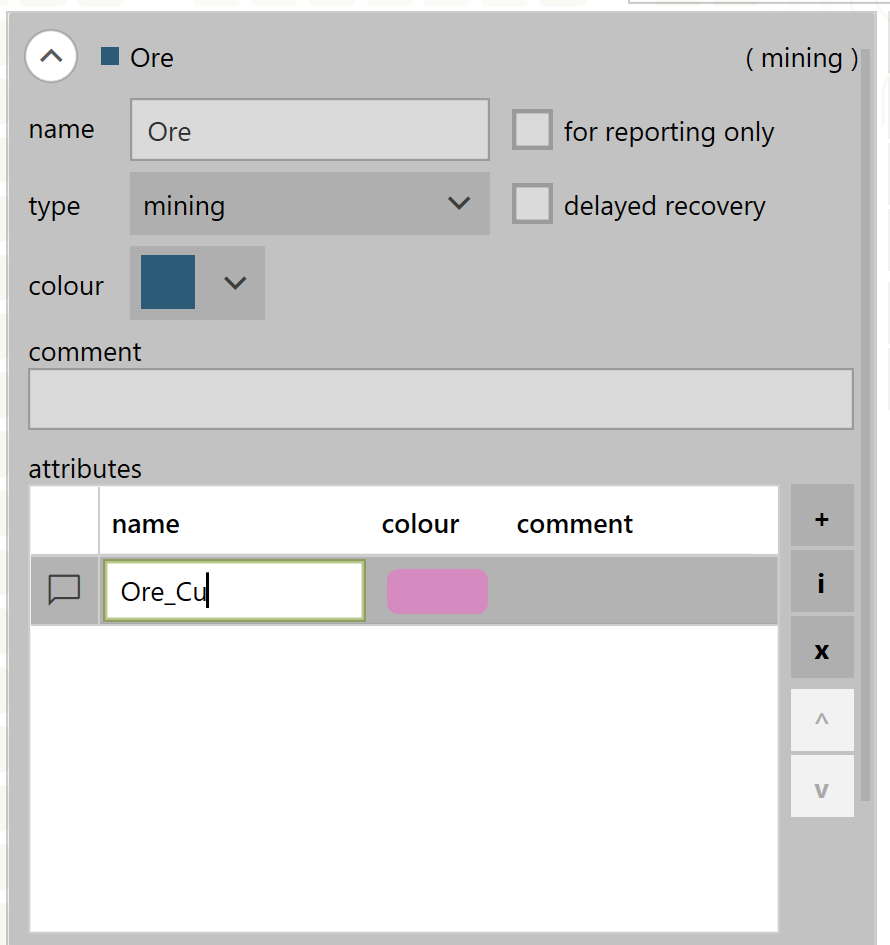
Edit a Process Attribute
To edit an existing process attribute:
- Click the expander icon for the process in the processes list.
- Update the name, colour and comment as required.
Delete Process Attributes
To delete a single process attribute:
- Select the process attribute in the attributes list.
- Click the x button.
To delete multiple process attributes:
- Hold down the Shift or Ctrl key while selecting the process attributes with the mouse.
- Click the x button.
Reorder Process Attributes
To reposition a single process attribute:
- Select the attribute in the attributes list.
- Click the ^ or v buttons as required.
To reorder multiple process attributes:
- Hold down the Shift or Ctrl key while selecting the process attributes with the mouse.
- Click the ^ or v buttons as required.

