Mining Analysis Results
The following is an example of the mining analysis results. Numbered annotations in the image correspond to the explanations below.
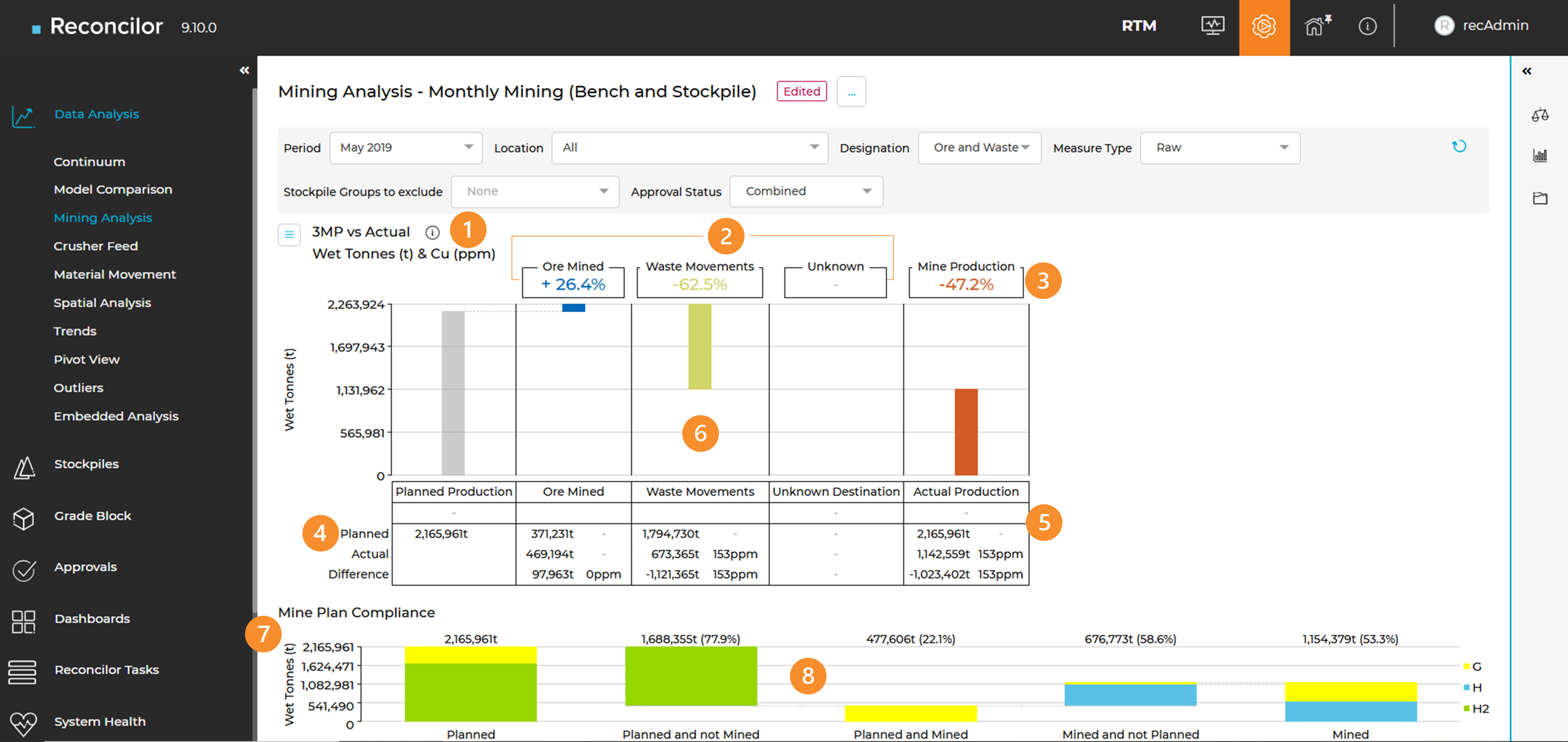
- Chart information – Plan type, tonnes and grade. Click the information icon to display the associated mine plan name and details.
- Metrics – The Direct Feed, Stockpiling and Waste Movements metrics are grouped according to the grouping options selected in the Configure panel. The percentage value associated with each metric relates to the planned / actual tonnes variance for that particular metric.
- Mine Production Metric – Total of Direct Feed, Stockpiling and Waste production. The variance is the total planned / total actual production.
- Planned Production – Dependent on the Mine Plan selected in the Configure panel and displayed in the chart title (see 1). The table provides the detail of tonnes and grade for each component of the metric defined by the grouping selected in the Configure panel.
- Actual Production – Mine Production where the source was the mine.
- Waterfall chart that represents the mine production changes from the selected plan.
- Mine Plan Compliance – A percentage indicator for how well the mine is complying with the plan, based on the lowest location level in the plan. In the example above, the mining only has a 30% compliance to the Short Term Plan (Ore and Waste) for the selected period. In the Mine Plan Compliance section of the Configure panel, you could choose to compare tonnes based on survey (measured) or truck tonnes.
- The Mine Plan Compliance section's waterfall chart shows planned tonnes on the left, through to mined tonnes on the right. Note the following:
- Planned & Not Mined + Planned & Mined = Planned
- Planned & Mined + Mined & Not Planned = Mined

