Data Overview
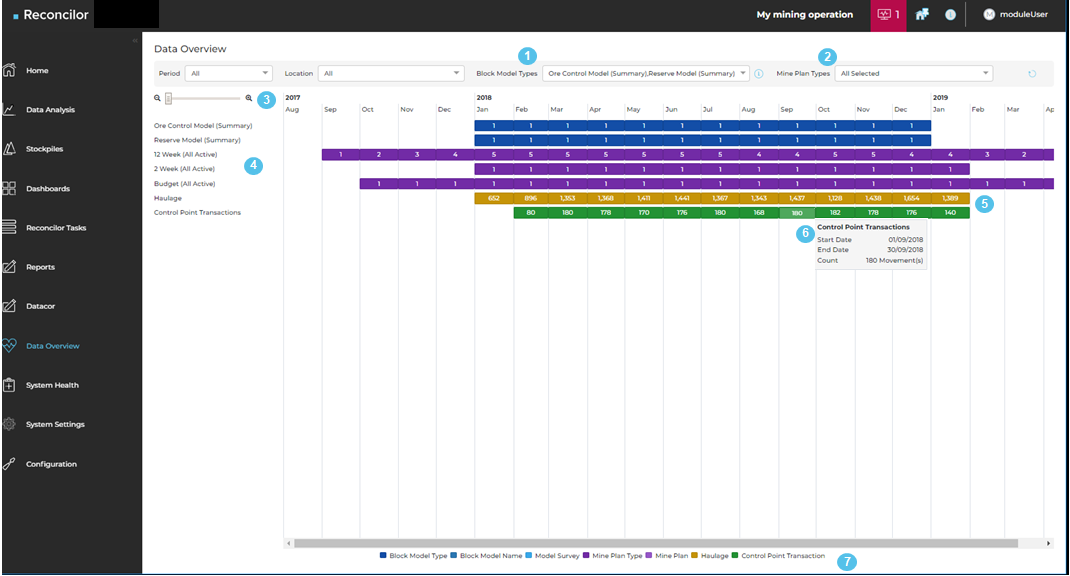
The Data Overview Screen contains the following elements:
- Block Model Types Filter – Available block model types for the period filter are displayed. There may be block model types that are greyed out, which indicates there are no model versions imported for the period selected. The block model filter is multi select at the parent level or the child level. The Reset button returns filter to have all available models on.
- Mine Plan Types Filter – Available mine plan types for the period filter are displayed. There may be mine plan types that are greyed out, which indicates there are no plan versions imported for the period selected. The mine plan filter is multi-select at the parent level or the child level. The Reset button returns filter to have all available plans on.
- Zoom – Zoom in or out of the calendar.
- Active Models – List of all active models, mine plans, haulage and control points for the filters selected.
- Data Types and Records – Each data type is displayed on the chart with the number of records or movements attached to the period.
- Data Details – Hover over one of the blocks on the chart and the details for that data display. Data includes the data type, data range and number of records / movements associated with it.
- Legend – Legend for the active models in the chart.

