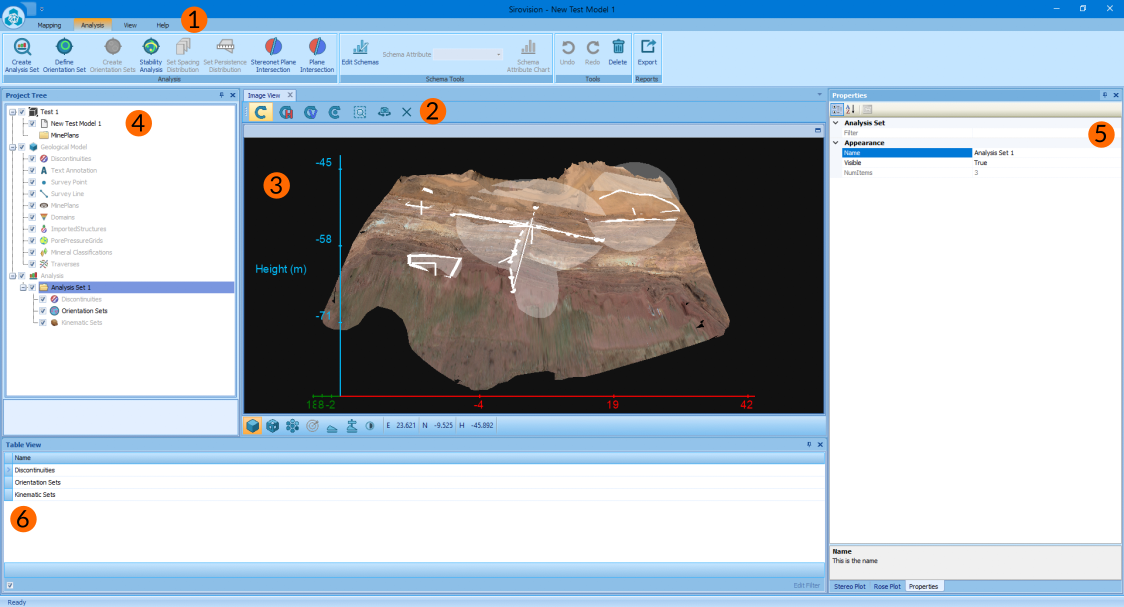Screen Layout
This section describes Sirovision's user interface. The image below shows the location of each part of Sirovision's layout.
- Menus – Located at the top.
- Toolbars – Located at the top and bottom of the Image Viewer.
- Image Viewer – Located in the centre. Displays the selected 3D models together with the 3D representations of the Mapping Objects and Analysis Sets.
- Project Tree – Located on the left. Displays an organised tree structure of all the components contained in the current project.
- Property Panel – Located on the right. Contains the Properties, Rose Plot and Stereo Plot tabs.
- Table View Panel – Located at the bottom. Displays data relevant to the component selected in the Project Tree.
Note: Most components of Sirovision's user interface can be rearranged. The image below shows their default positions. See how to Dock or Move Panels.