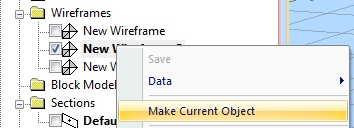|
|
An overview of the object-oriented approach used by your application. |
Data Objects
All data loaded into your application is regarded as objects whether it represents tables, points, wireframes or anything else. Numerous examples of a single data object type can be loaded at any time and any one of them can be added to or edited.
Your application supports the concept of a "current object" and it is the current object that will be modified when a save command is executed. There will be a current object for each object type that has been loaded or created as a new object. The current object for any data type can be identified from either the Loaded Data control bar, where a current object is displayed in bold text, or from the Current Object toolbar.
Current Object toolbar
The Current Object toolbar has two drop-down lists. The first allows you to select the object type: points, string, wireframe etc. whilst the second lets you choose which of the objects of the selected type you wish to modify.
In addition to these boxes there are buttons for creating a new object, saving to the current object and deleting the current object.
Current objects and the Loaded Data control bar
Current objects are displayed in bold text in the Loaded Data control bar. In the following screen shot two block models and two wireframes have been loaded, but only one of each is current. Double-click an object's name to change its status to "current object".
Current objects and the Sheets control bar
The Sheets control bar also allows you to select an overlay belonging to a loaded data object, and set that object as the current object. This is done via the right-click Make Current Object menu item: