|
|
Getting sections firmly under control |
3D Section Widgets
Your product provides an interactive toolset for editing and positioning display sections in a 3D window.
By default, sections are displayed without 'widgets' (control handles), which when displayed, surround the currently active section:
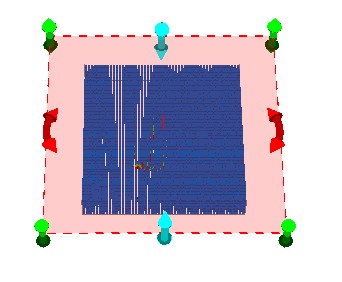
The section editing tool is a temporary mode; if you enter another command in your application (or even click outside of the application) you will automatically disable the widget display.
There are three types of widget available, and all are used to reposition the active section in real-time, honoring any existing clipping settings that are associated with the section.

|
Adjusts the Z reference point of the section in the direction of the normal of the section plane. |

|
Changes the azimuth of the active section. |

|
Changes the dip/inclination of the active section. |
Copyright © Datamine Corporate Limited
MIN 20044_00_EN

