|
|
Command Help |
|
Command Name |
Menu |
Quick Key |
Link to Command Table |
|
clip-outside-perimeter |
cop |
Description
Delete point and string data lying inside a selected perimeter.
How to Use
-
Run Command.
-
Following the prompt in the Status bar (or the on-screen notifications if they are enabled), select the clipping perimeter (closed string).
-
Check that all data inside the perimeter is removed and that strings have been clipped to the edge of the perimeter.
-
Repeat steps 2 and 3 for additional perimeters.
-
ClickCancel.
|
|
If either point data or string data display is turned off then that data type will be ignored. |
Where multiple string sections are created as a result of using this command, they can be formatted independently. |
Example
In the following example, the red perimeter (closed string) is used to clip the grey string data.
Before clipping:
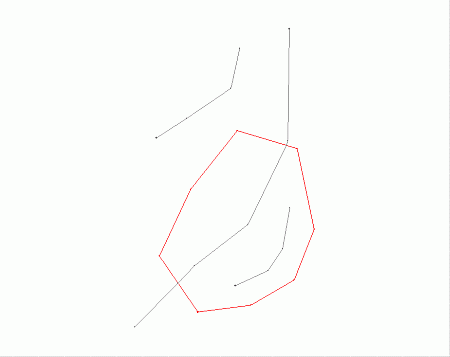
After clipping:
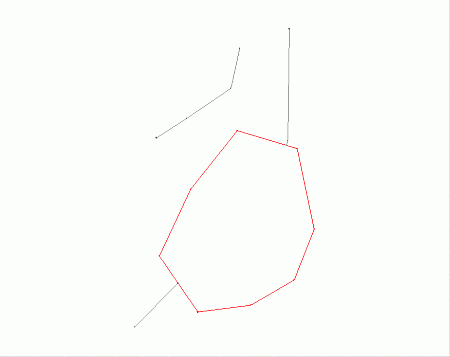
|
| Related Topics |
|

