|
|
Command Help |
|
Command Name |
Menu |
Quick Key |
Link to Command Table |
|
create-plot-view |
cpv |
Description
Create a new plot sheet containing a single projection representing the current view direction in any 3D window. The current view direction and scale settings will be transformed to a plot projection, ready for use in reporting.
If texture/image data is present in a 3D window, it will also be displayed in the resulting plot sheet.
Once generated, your quick plot will be displayed in the Plot
window as a tab along the bottom of the screen. It will have the default
name "From 3D" but this can be changed, if you wish, by
right-clicking the sheet tab and selecting Rename: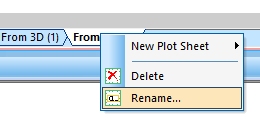
The resulting projection in the Plots window will have the same 3D view and section position properties as in the 3D window.
How to Use
-
Run Command.
-
Using the Copy From dialog, choose the data window that contains the data you want to replicate.
You can choose from any 3D window that is currently displayed and you can choose to either generate a plot projection containing 2D overlay data or 3D overlay data. More about plot projection overlay types... -
A new plot sheet is created and the Plots window is automatically displayed.
-
The new sheet will contain a single (full-page) projection representing the current view of the 3D window. Formatting settings, where possible, will be preserved between the 3D and Plots 3D sheet views, including 3D object formatting properties, view direction and clipping.

