|
|
Command Help |
|
Command Name |
Menu |
Quick Key |
Link to Command Table |
|
divide-wireframe-by-strings |
ribbon | Operations | Plane | Divide by Strings |
- |
Description
Splits a wireframe into several parts using multiple selected strings.
Note: This command supports flexible wireframe selection.
How to Use
-
Select the strings which are to be used to control the splitting.

Any selected open strings must be able to create intersection planes, when projected in the selected direction, to subdivide the wireframe data completely i.e. they should extend beyond the limits of the wireframe.
-
Run this command.
-
In the Divide Wireframe dialog, select the wireframe object to be split from the drop-down list or use the data picker button and select an object from the window.
-
Define the Output Wireframe, cutting strings projection, Block ID, optional additional cutting planes orientation and reference point parameters.
-
Click OK.
|
|
This is a complex geometric task and by necessity makes some assumptions of the input data.
|
Example
Example 1: Dividing a closed volume with open strings
In this example, the _vb_mintr wireframe from the tutorial data set is divided by a series of strings describing a rough 2D grid. Since the wireframe object contains 2 adjacent volumes identified by the ZONE field, that is used as a Key Field. No additional cutting planes were used.
A Plan view of the input wireframe object and cutting strings:
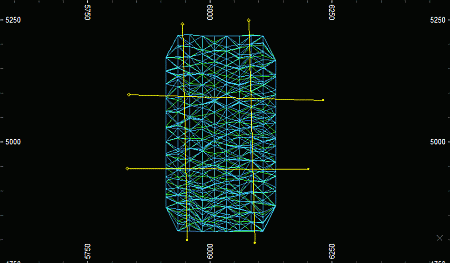
A Plan view of the output wireframe object, coloured by BLOCKID:
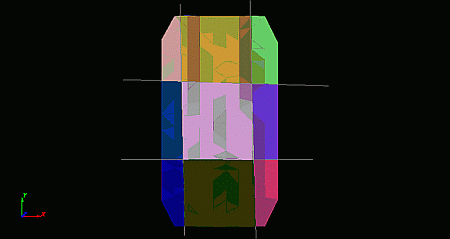
A 3D view of output wireframe object, coloured by BLOCKID:
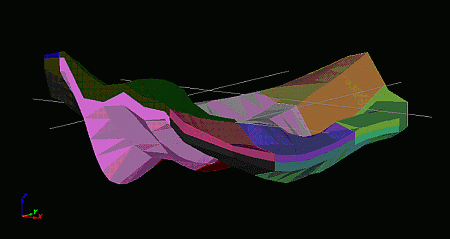
A close up view of one the individual wireframe blocks, showing the new sides (in grey) which have been added to make it a closed volume:
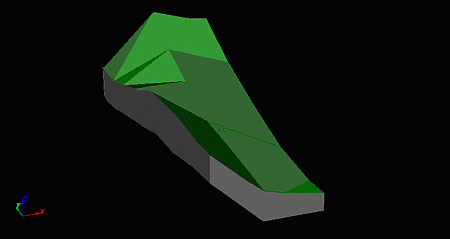
Example 2: Dividing a closed volume with open strings
In this example, the _vb_stoptr wireframe from the tutorial data set is divided by a series of closed perimeters outlining some notional key areas.
A Plan view of the input DTM wireframe object showing the cutting strings (perimeters):
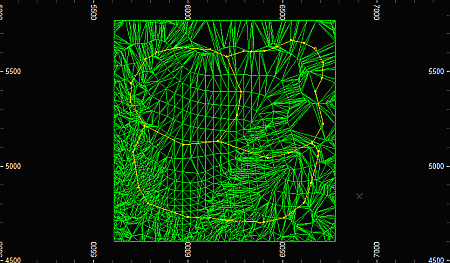
A Plan view of the output wireframe object, coloured by BLOCKID:
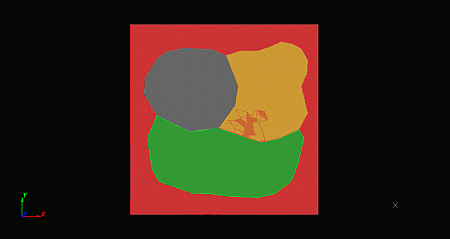
A side 3D view of the output wireframe object, showing that, unlike with the closed wireframe, no additional sides have been created:
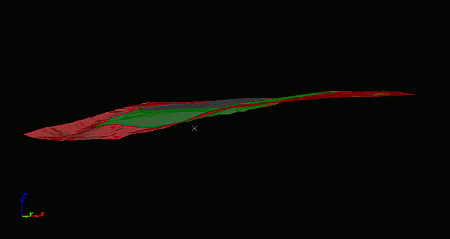
|
|
McAfee Firewall Implications The library used for some of the new wireframe functions uses the localhost address 127.0.0.1 for internal communications. This is not an external internet address, and will be automatically redirected back to the computer by its network card, however, some firewall configurations, such as the setup adopted by McAfee antivirus applications, detect this as an attempt to access the internet and may erroneously report a warning. If this happens, please allow access, and the function should continue as normal. The functions in question will not be accessing the internet, and will perform without problem if an internet connection is not present. In essence, you are permitting your antivirus software to perform a local operation. |
|
|
Related Topics |
|
|
Boolean operations |

