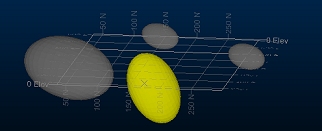|
|
Command Help edit-ellipsoid |
|
Command Name |
Menu |
Quick Key |
Link to Command Table |
|
edit-ellipsoid |
Geology ribbon | Ellipsoids | New |
eel |
Description
Select and edit an ellipsoid within a loaded ellipsoid data object.
Displays the Edit Ellipsoid dialog.
How to Use
-
Run the command.
-
Select an existing ellipsoid interactively.
-
Define the new centroid Position, Size and/or Rotation of each ellipsoid. You can do this manually or using the location picker button.
-
Optionally, you can Expand or Shrink the selected ellipsoid (in all directions) using the buttons provided. Lengths will be scaled by 25% of the displayed value.
-
Click OK or Apply to update the selected ellipsoid.
|
|
Related Topics |
|
|
Ellipsoids
Overview
The Ellipsoids Folder (Sheets) Creating a New EllipsoidEditing Ellipsoids |