|
|
Command Help |
|
Command Name |
Menu |
Quick Key |
Link to Command Table |
|
end-link |
eli |
Description
Creates a wireframe link by closing a single perimeter.
How to Use
-
Run the command.
-
Select the required end perimeter.
-
Repeat step 2 for other end perimeter(s).
-
Click Cancel.
In the example below, one end in a sequence of perimeters has been closed using end-link:
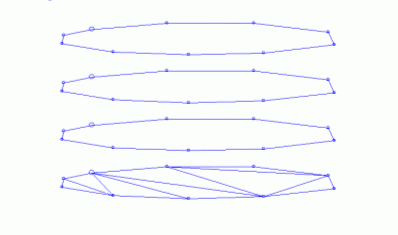
In order to create a closed wireframe volume, the other end perimeter would be closed using the same command and the intermediate perimeters would be linked using link-strings.
|
|
The selected perimeter must not contain any cross-overs. |
|
|
Related Topics |
|
|

