|
|
Command Help |
|
Command Name |
Menu |
Quick Key |
Link to Command Table |
|
generate-outlines |
ou |
Description
Generate outlines (perimeters) from areas defined by multiple crossing strings.
How to use
|
|
The steps below assume that outline-batch-switch is toggled OFF (default) and thatoutline-storage-switchis toggled ON (default). |
-
Display the required strings object in the data window.
-
Run the Command.
-
Follow the prompts in the left side of the Status Bar for the steps below.
-
In the Design window, select (left-click) inside an enclosed area around which an outline should to be generated.
-
Check that an outline is generated for the selected area.
-
Repeat steps 4 and 5 for each enclosed area.
-
Click Cancel.
-
In the Loaded Data and Sheets control bars check that a new new Outlines object has been created using default COLOUR, LSTYLE and SYMBOL values.
|
|
The outlines can be checked
in two ways:
|
|
|
The strings used to create the outlines must lie completely within the current clipping limits. A string will not be used if any point on that string is outside the clipping limits. If there is a current string filter this will be applied. Only currently displayed strings are used to generate the outlines. The resultant outlines (strings) have LSTYLE set to '1001', SYMBOL set to '201 and COLOUR set to '1''. The state of the outline-batch-switch and the outline-storage-switch determine how new outlines are generated and stored. The former option can be set in the Project Settings dialog. Points and Strings tab, String Outline Generation group. |
Examples
Example: Batch switch off and storage switch on
In the following example, a set of crossing strings is used to generate outlines by individually selecting enclosed areas; the resultant outlines are stored in a new New Outlines object.
The original set of crossing strings:
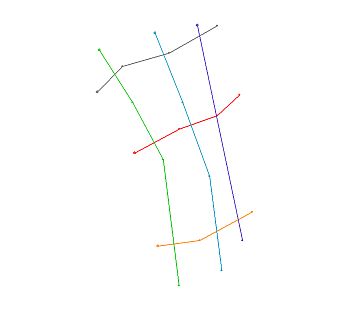
The resultant outlines stored in the new strings object:
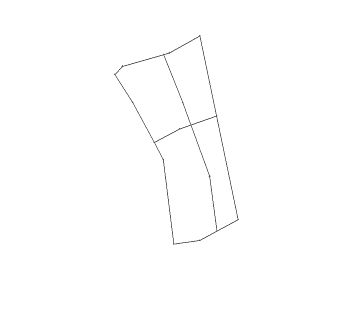
Example: Batch switch on and storage switch off
In the following example, a set of crossing strings is used to generate a set of all possible outlines.
The original set of crossing strings:
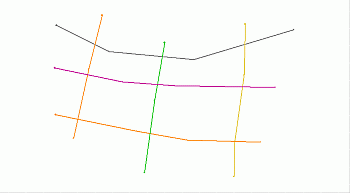
The resultant outlines were generated without selecting any crossing strings and replaced the original strings in the strings object:
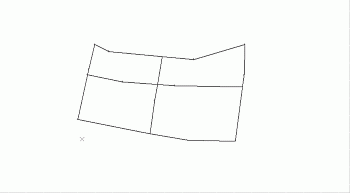
|
|
Related Topics |
|
|
outline-batch-switch |

