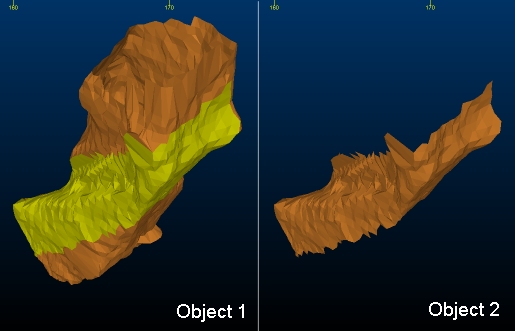|
|
Command Help |
|
Command Name |
Menu |
Quick Key |
Link to Command Table |
|
merge-wf-to-object |
Command line only |
wfmto |
Description
Copy/merge all selected wireframe data into the current strings object. The selected wireframe data can come from multiple string objects.
How to use
-
In the Current Objects toolbar, create a new wireframe object to contain the merged/copied data, assigning it as the current wireframe object. This will be done automatically after creation although you can also manually set an object to current by right-clicking it in the Sheets control bar and selecting Make Current Object.
-
In any 3D window, select the wireframe data that need to be copied/merged. More about wireframe selection...
-
Run the command.
-
The selected data will be copied to the new wireframe object, e.g.: