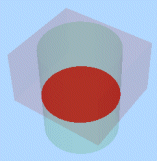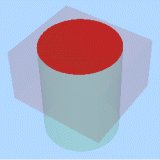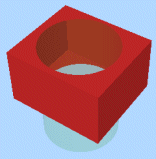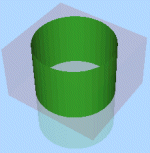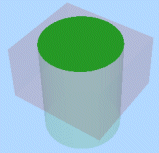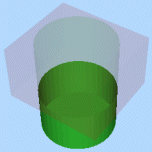|
|
Command Help |
|
Command Name |
Menu |
Quick Key |
Link to Command Table |
|
wireframe-extract-separate |
wes |
Description
Creates separate wireframes or strings for each logically discrete piece of a two wireframe data interactions. Includes "differences", "intersections" etc.
Input data can either be loaded wireframe objects or two separate collections of triangles (from any loaded wireframe object).
Please note that the dialog produced - Wireframe Extract Separate - is also displayed when the wireframe-merge command is run.
Note: This command supports flexible wireframe selection.
How to Use
-
Run the command.
-
Select Wireframe 1 and Wireframe 2 using either the drop-down list or by selecting wireframe triangles interactively, then committing the selections using the appropriate Store current selection button.
-
Select the data you wish to generate, using any of the 6 check boxes found in the Output area.
-
Choose if you want a Single object to be created (containing data represented by independent SURFACE values in the object) or to create independent output objects for each distinct item of data you have chosen to Keep.
-
You can output data either within the Current object, an existing wireframe object (pick it from the list) or a new object (type a new name).
-
Click OK.
Example
The choice of surfaces to be output can be confusing, so consider the following example of a cuboid (Object 1) and a cylinder (Object 2). The table below summarizes the surfaces that will be created for each of the Keep check boxes.
Initial objects
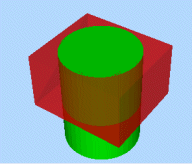
The cube object and cylinder are shown above - note that the top surface of object 2 (the cylinder) is shared with the cube but the bottom end projects below the cube - this is important to demonstrate the difference between the 'Inside', 'On' and 'Outside' calculations:
|
Wireframe 1 - Inside Wireframe 2 |
Wireframe 1 - On Wireframe 2 |
Wireframe 1 - Outside Wireframe 2 |
|
|
|
|
|
Wireframe 2 - Inside Wireframe 1 |
Wireframe 2 - On Wireframe 1 |
Wireframe 2 - Wireframe Object 1 |
|
|
|
|
In particular, note the difference between the two images in the central column (the "on" calculations); the spatial data is identical but the attributes for each output represent the attribute (e.g. color) of the first object in the calculation description - object 1 is red, object 2 is green.
|
|
This command is also available using the BOOLEAN process (@METHOD=4) |
|
|
Related Topics |
|
|
Boolean operations |