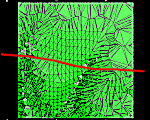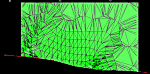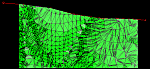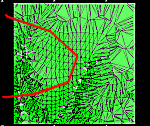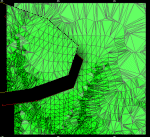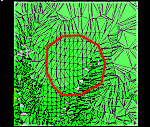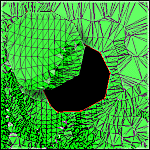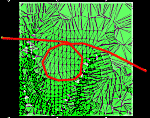|
|
Command Help |
|
Command Name |
Menu |
Quick Key |
Link to Command Table |
|
wireframe-split-string |
ribbon | Operations | Plane | Split |
spbs |
Description
Splits wireframe data into two or more parts using a selected string. Input wireframe data can either be a loaded wireframe object or preselected triangle data.
The cutting string must be able to create an intersection plane, when projected in the selected direction, to subdivide the wireframe data completely i.e. it should extend beyond the limits of the wireframe.
Note: This command supports flexible wireframe selection.
How to Use
-
Select the string which is to be used to control the splitting.
-
Run this command.
-
In the Split by String dialog, select the required wireframe object or choose to use preselected wireframe triangle data (from any loaded wireframe data object).
-
Define the plane orientation that will be used to generate a section string, either using one of the presets (Horizontal, North-South etc.) or define a custom Azimuth and Inclination.
-
Define the plane reference (origin) point for the section
You can also define a plane orientation and origin by selecting an existing wireframe triangle, using the Pick Face button, or you can simply use the current 3D view plane. -
You can output data either within the Current object, an existing wireframe object (pick it from the list) or a new object (type a new name).
Example
When selecting a string to perform a wireframe 'split', it is important that the string in question is able to subdivide the wireframe data into two separate objects. Looped strings will not be permitted, nor strings that do not extend beyond the wireframe boundaries fully when viewed along the projection plane.
The following table gives examples of what is, and what is not, permitted when using the Split by String command:
|
Wireframe and String |
Permitted |
Result |
|
|
Yes |
|
|
Single open line, not looped, with terminal points extending beyond the wireframe data body on two separate edges when viewed along the projection plane. |
||
|
|
Yes |
|
|
Single open line, unlooped, with terminal points extending beyond the wireframe data body on the same edge when viewed along the projection plane. |
||
|
|
Yes |
|
|
Single closed line, with no extents beyond the edge of the wireframe data when viewed from the projection angle. Note that a boolean is still possible even if the closed line 'hangs over' one or more edges of the wireframe |
||
|
|
No |
|
|
Single looped line, with the looped section positioned along the projection plane. In this situation, two objects will still be created, one empty, and one as the original. |
||
In all situations, the defined line must be able to intersect wireframe data when it is projected in the direction specified.
|
|
Related Topics |
|
|
Boolean operations |