|
|
FAQ - Data Transfer Questions relating to moving data around |
Data Input and Output - FAQs
![]()
Read some useful snippets on how Studio connects to the outside world, and how data management is at your fingertips.
Where are the filtering buttons in Studio products?
You can find the filter toggles on the Format ribbon:
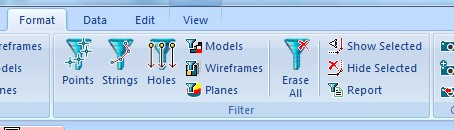
How can I tell if the object that is loaded has been filtered?
All filtered data will be represented on the Loaded Data screen by the standard object type icon, but with an added "funnel" image.
Does Studio support the same Data Source Drivers as previous versions?
Yes - in fact, as this aspect of your application is independently developed - enhancements made to Data Source Drivers can be made available to all Datamine applications and versions as required. The latest version of drivers will always be installed with the latest Datamine application.
Dragging and dropping project files into the 3D window—what is the system actually doing?
Files that are dragged and dropped onto the view window, if the operation is permitted, will be imported using the driver associated with the select file type.
Can I filter data as part of the loading process?
Yes, you can filter incoming data when loading files from the Project Files control bar by pressing the <CTRL> key
Can I link to data held in a secure access database?
Yes, refer to the following Help topic.
When I load a project from the Start Page, it appears to load correctly, but then I see the error message "Unterminated String Constant" on screen. Why?
The problem is caused by the syntax of the folder path used within the full project path. Special characters in the folder path will cause this error (for example, an apostrophe). If this is the case, re-save your project file in a new location.
In the past, I always had to close down Studio in order to switch to another project. Do I still need to do this?
No. Studio will allow you to switch between projects without closing the program. You can even switch between projects of different precision.
I have chosen to save my selections when running a process. Are they saved in the project file like in Studio version 2?
No, they are saved as a separate xml file in the "C:\ProgramData\Datamine\Studio\[Project Name]" folder. There is a history .xml file for each process used in each project.
Can I run more than one Studio project at the same time?
Not within the same application session; a session will only support a single project open. If you choose to open another project within a session, the current project will close (after prompting you to save any changes). Provided you have sufficient memory you may run several sessions of Studio at the same time so it possible to run several projects together in this way.
"Reloading" data and "refreshing" data—what is the difference?
This is particularly relevant when non-Datamine files have been imported using Data Source Drivers (see your online Help). When a .dm file is created, based on the contents of a non-Datamine file, the link is maintained so that when data is refreshed the original source file is loaded again using the relevant driver, and the associated .dm file updated, which is then loaded back into your application.
When data is reloaded, there is no interrogation of the original file; the associated .dm file is simply reloaded into memory in the last state it was left.
Can I specify which data is reloaded the next time I re-open a project?
You can. On saving changes to the project, the displayed dialog allows you to select or clear the Auto Reload checkbox next to all project files that were in memory (loaded) at the time of saving the project. Select a check-box to ensure that it is reloaded the next time the project is opened.
My Block Model is 10 GB in size, but I only have 1 GB of available RAM—can I still load it?
Yes, but not all at once. At Datamine, we are aware that the complexity of block model information necessitates potentially large file sizes. Studio uses an advanced data management algorithm to ensure that data can be viewed as needed. Of course, if you have a 64-bit system running, your system will load more data into memory than a similarly-configured 32-bit system.
"Load from project"/"Load from file"—what is the difference?
Studio has the ability to save data inside the Project file as well as to access source files. The distinction is between whether the data is loaded from the source files (from file) or from within the Project file (from project).
Why do I sometimes seem to lose data when I import an Excel (*.xls) drillhole file into Studio?
This kind of problem is usually caused by the presence of mixed data types in the BHID field. The import driver will determine the type from the first record and it will bring the data in based on this assessment. If, for example, the data type changes from numeric to alphanumeric at some point, the alphanumeric records will be invalid and not imported as this would cause down-the-line processing errors.
There are, however, a number of actions that can be taken to mitigate the problem:
1. Use the latest ODBC driver with the option to flag data conversion errors,
2. Force the driver to bring the field in as either numeric or alphanumeric (this is a driver option),
3. Familiarize yourself with your data and be aware of the impact that mixing data types within a field can cause.
Can some fields in a file be single-precision and others extended-precision?
No, it is "all or nothing". A file can either contain all SP data or all EP data.
What happens when I sequentially save multiple objects to the same file name?
When you use the "Save As" option and select to save multiple loaded objects to the same filename (by accepting to overwrite the filename), each filename will be made unique in the Sheets control bar. This means that after the first save, subsequent objects will have incremental numbers placed after the name; That is, 'new wireframetr/new wireframept(wireframe)(2). Note that this only applies to saving via the application interface - with scripted or macro-based file writing operations, it is possible to overwrite files in-place, so be careful!
Copyright © Datamine Corporate Limited
MIN 20044_00_EN

