Adding ore zone boundaries
-
Create an Intersections table object. See Displaying intersections.
-
Select the Intersections table in the Current Objects toolbar.
-
Right-click a projection whilst Page Layout mode is inactive and select Insert >> Geological Feature >> Ore Zone Boundary.
-
Starting from one side of the view, click top of an intersection to outline the entire zone:
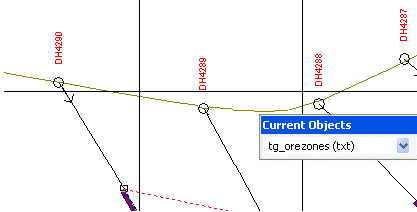
-
Continue in sequence across the view and outline the entire zone, repeat and select the base of each intersection, ending at the start point.
-
Right-click and choose Apply to finish the outline:
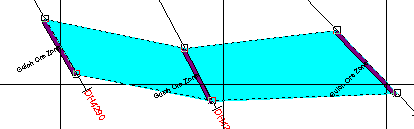
-
To insert points into the outline, right click and choose Edit points to click on a line segment between two points and drag the inserted point to the desired location. Click again to position.
-
Repeat until editing is completed and then right-click and choose Apply to exit edit points mode:
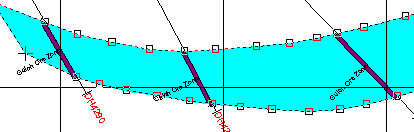
Related topics and activities

