|
|
Edge Editor Edit design strings |
Edge Editor
To access this dialog:
-
Using the Design panel, select Manual Design | Edge Editor.
The Edge Editor is a utility that lets you modify design string data in a 3D window.
String selection is required before you can use this tool. Data can be selected before or after the dialog has been opened.
Strings can be edited on an edge-by-edge basis. The currently selected string will be represented in the main table with one table row representing one edge (an edge is the straight line between two string points).
Each edge is defined in terms of its Length (Slope, Horizontal, Vertical), its Azimuth and its Gradient (Ratio, Percentage and Degrees).
Selecting a row in the table will highlight the corresponding string
edge in the 3D window, e.g.: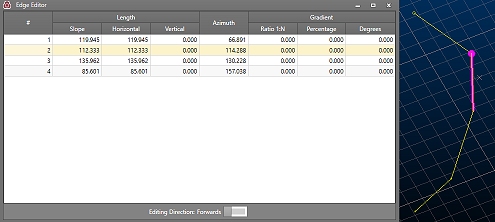
Once an edge is selected, you can change any or all of its edge definitions. Depending on which data is changed, this may affect neighbouring edge information.
To make an edit to any edge property, position the mouse over a row in the table, then edit a field, remembering to press <ENTER> after each change. String data will update automatically in the 3D window as changes are made.
By default, edge properties are calculated from the start to the end of the edge. You can change this using the Edit Direction toggle at the bottom of table. This will automatically update the values in the table to reflect the new direction of measurement.
|
|
Related Topics |
|
|
The Design PanelEdit Attribute Definitions |

