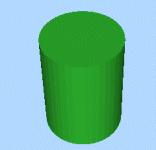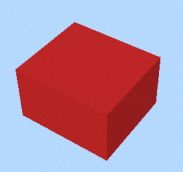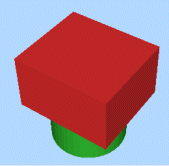|
|
An explanation of fields and properties |
Wireframe Union
To access this dialog:
-
Activate the ribbon and select
-
Activate the Surfaces ribbon and select Operations | Boolean | Union
Performs a boolean union operation on two wireframe objects (or separate collections of selected triangle data) to create a new, single wireframe object with the same surface appearance and characteristics as the two component wireframes together. Any common volume is not distinguishable.
Note: This command supports flexible wireframe selection.
Example
In the following example, an overlapping cube and cylinder are available for selection (as independent wireframe objects). The table further below details the output data created as a result of using the Wireframe Union command.
Initial objects
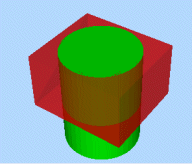
Results Summary
|
Original Wireframe Objects |
|
|
|---|---|---|
|
Object 1 |
Object 2 |
Output |
|
|
|
|
Field Details:
Wireframe 1/2: choose any loaded wireframe object, or choose the Selected triangles options and make a selection of wireframe triangles in any 3D window and commit the data to the calculation using Store current selection. Do the same for both Wireframe 1 and Wireframe 2.
Output: you can output data either within the Current object, an existing wireframe object (pick it from the list) or a new object (type a new name).