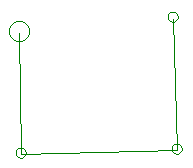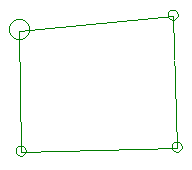|
|
Command Help |
|
Command Name |
Menu |
Quick Key |
Link to Command Table |
|
close-string |
clo |
Description
Takes an open string, and creates a closed perimeter by adding a segment linking the last and first string points.
|
|
Preselecting data obviates the need to click on multiple items when running this command. |
|
|
Closing a string will automatically cancel an active digitizing command (e.g. new-string). |
How to Use
-
Run the command. If no strings are selected, you will be prompted in the message area of the status bar to "Select string to be closed". If strings are already selected, then they will be closed.
-
If strings have not been preselected, then select a string or multiple strings using the cursor.
|
|
Using this command,
the following open string:
|
|
|
Related Topics |
|
|
close-all-strings
open-string open-all-strings |