|
|
Setting up your evaluation |
Evaluation Settings
To access this dialog:
A version of this dialog is displayed when the following string-based evaluation commands are launched:
This dialog is used by Studio's string evaluation commands to capture key evaluation criteria. Depending on the command that is in use, a specific set of controls are shown.
The table below describes the properties that are available for each command. A full description of each control is found in "Field Details", further below.
|
evaluate-1-string |
Near Projection Distance |
Far Projection Distance |
Default Density |
Mining Block ID |
|
evaluate-2-strings |
- |
- |
Default Density |
Mining Block ID |
|
evaluate-all-strings |
Near Projection Distance |
Far Projection Distance |
First BlockID Identifier |
BlockID Increment |
|
evaluate-all-strings-plane |
Near Projection Distance |
Far Projection Distance |
First BlockID Identifier |
BlockID Increment |
Field Details:
The information below describes all possible controls for all evaluation dialogs. Review the table above to determine which controls are found on which form.
Near and Far Projection
Distance: enter the Near
distance (out of screen) and a Far
(into screen) projection distance, both these values should be entered
as positive, although one of them may be zero. The default values
for the projection distances are the last values which were used.
The projections are made internally perpendicular to the current view
plane to create two new temporary strings. These two temporary strings
are then used to create the internal wireframe which is used for the
evaluation: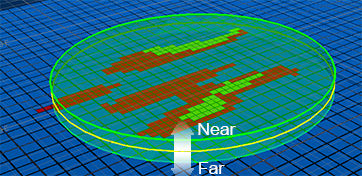
Default Density: this will be used if a Density field does not exist in the input model, or it exists and absent values are found. By default, this is 1.
Mining Block ID: The default BLOCKID value is either the current BLOCKID value of the string or 0.01 more than the last BLOCKID value entered. It is recommended that you keep BLOCKID values to two decimal places.
First BlockID Identifier: where multiple closed strings are being used to create separate evaluation volumes (by extruding those strings), the BLOCKID values assigned to each evaluation block will be incremental. This is the initial value, which will be increased by the BlockID Increment for subsequent blocks.
BlockID Increment: the increment used to determine the next BLOCKID value where multiple evaluation areas exist. You can choose to report a single summary evaluation (all blocks) or per-block results using the Evaluation Results panel.
|
|
Related Topics |
|
|
evaluate-1-string
evaluate-2-strings evaluate-all-strings-plane evaluate-all-strings Evaluation Results |


