|
|
Gemcom® Model Import Importing a Gemcom format block model |
Gemcom Model Import Utility
To access this dialog:
-
Activate the Data ribbon and select Utility | Convert Gems Model Text File
This command is used to run a script utility to convert a Gemcom text format model file to a Datamine file.
The script accepts an Input Text File (use the Browse button to select a file on disk) containing Gemcom CSV (comma-separated-value) model data and creates the corresponding parent cell Datamine model.
During import, this utility will calculate the model origin, rotation angle and cell size from the Gemcom data and create a Datamine model in memory.
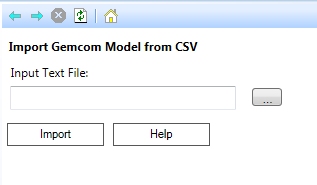
This utility can work with both rotated and unrotated model data, but will only work for a single rotation about the Z axis.
Also. parent cell sizes (XINC, YINC, ZINC) and the rotation angle (ANGLE1) should not include numeric data specified to more than 2 decimal places.
|
|
|
|
|
Related Topics |
|
|
Loading Data |
Copyright © Datamine Corporate Limited
JMN 20045_00_EN


