|
|
Selecting and executing recent commands |
To access this dialog:
-
In any 3D window, right-click, select more....
The Recent Commands dialog is used to select and execute a recently used command.
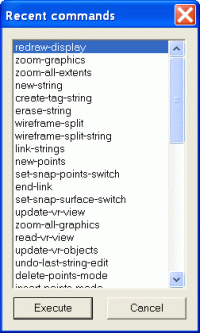
Field Details:
Recent Commands: select a recent command from the list.
Execute: click this button to run the selected command.
|
|
This list of recent commands is automatically updated; it is not currently possible to manually reset or flush the list. |
|
|
Related Topics |
|
|


