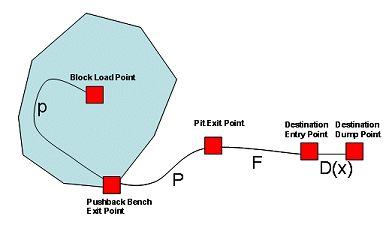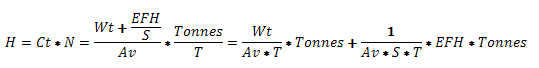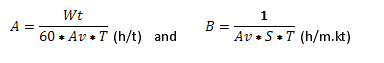Haulage Analysis Essentials
Haulage analysis is designed to satisfy the requirements of life of mine studies. In any planning software there is always a trade-off between detail and ease of use. A judgment must be made on what level of detail is required to achieve a sensible level of precision. When assessing this precision, a whole range of factors needs to be taken into account, for example, if the confidence interval on the resource model is 95% then there's not a lot to gain by worrying about a 1% change in the price of the commodity. Similarly, the precise details of haulage routes inside and outside the pit will change over a 10 or 20 year mine life, just as the prices and costs will change.
Your product provides an as accurate analysis of the haulage as the knowledge of the detail can reasonably support, and offers the very significant advantage of rapid evaluation of different mining strategies. The method follows the design practices of experienced mining engineers, and for most engineers the time saved in producing complete schedules will be very significant.
Studio NPVS employs a one-step optimization of the haulage plan, combining the "scheduling" and "haulage analysis" functions without the need for iteration. By optimizing the mining schedule directly for truck hours, you can reduce the maximum truck fleet size and delay the expansion of the truck fleet, while still meeting all other scheduling objectives.
Lexicon of terms
-
Equivalent Flat Haul (EFH) distance – The distance a truck will travel, under the same load conditions, on a flat haul in the time taken to travel on a specified route profile. For example, it takes 15 minutes for a truck to travel over an undulating route, fully loaded, from the pit exit to the crusher bin, and the total inclined (up and down) distance is 2km. However on a completely flat route, the same truck with the same load would travel 4km in the same time. The inclined distance is 2km and the EFH distance is 4km. All haulage distances in Studio NPVS are expressed as EFH distances.
-
Round trip – The EFH distance from the pit to destination and back normalized for the difference in travel time up and down the pit.
The truck is fully loaded leaving the pit, and is empty leaving the crusher bin on the return trip. So for a specific haulage profile, the time taken to travel to the destination and back from the destination will be different.
In the example above the loaded half of the cycle took 15 minutes to travel the 2km (EFH=4km), but on the unloaded half of the cycle, the same trip only takes 10 minutes (EFH=3km), so the EFH for the round trip 7km for an inclined total distance of 4km. In this way, we can normalize all the distances inside and outside the pit such that the time taken to travel these routes is calculated independently of the actual haulage profiles. You will need to draw on your experience to estimate the EFH distances, or use some haulage profile analysis software to convert inclined distances on specified profiles into EFH distances.
-
Gradient Factor – Gives a round trip EFH from any location in the pit to the pit exit point when multiplied by elevation difference between the location and the exit point. The Gradient Factor is calculated as the Equivalent Flat Haul Distance (see above)\ Vertical Distance.
-
Destination – The journey’s end for a particular ore or waste type. The common destinations are mill, leach stockpiles, and waste dumps. NPVS allows for differentiation between different bins, pads, stockpiles and dumps that may have different exit elevations from the pit, and be accessed along different routes. As a dump is built, the haulage distance typically increases as waste is added to the dump and additional lifts are built. In other cases, e.g. a backfill or a crusher bin, the haulage distance doesn't change with time. Another complication is where an otherwise “fixed” destination like a crusher, may be moved at some stage during the life of the mine. All of these circumstances can be properly accounted for in Studio NPVS.
-
Factor – In pits with relatively large benches and short surface hauls, the bench hauls may not be directly from the block to the bench exit point and can be a significant component of the overall cycle time. In addition, the haulage speed on the bench can be slower than the average flat haul speed.
You can enter an adjustment factor to account for the potential extra haulage time required for the bench haul. It is suggested that this could be added for each bench exit point. These adjustment factors can be specified the Exit Benches tab of the Haulage Information screen.
Methodology
The haulage route from bench to destination is broken down into four components as shown in the figure below:
Where:
-
p is the distance from load point (shovel) to bench exit point (entry to ramp).
-
Pis the Ramp Haul (EFH) distance from bench exit point, up the ramp to the pit exit point.
-
F is the Surface Haul (EFH) distance from the pit exit point to the destination entry point.
-
D(x) is the Dump Haul (EFH) distance from the destination entry point to the dump point where D may be a linear function of the total tonnes delivered to the destination (x).
The bench haul (p) is calculated for each block as the distance from the block to the closest bench exit point. The bench exit points are supplied by the user.
The ramp haul (P) EFH distance is calculated by multiplying the elevation difference from the bench to the pit exit point by the Gradient Factor. The Gradient Factor is calculated from:
GF = (S/Ds + S/Us) / G
Where:
-
S = Average Horizontal Speed (flat haul)
-
Ds = Down ramp speed
-
Us = Up ramp speed
-
G = Ramp Gradient (%)
The surface haul (F), EFH from the pit rim to each destination entry point is constant and supplied by the user.
The dump haul (D) may be a function of
the tonnes already delivered to that destination. A simple linear
relationship is assumed between distance to the destination dump point
and tonnes already at dump. The user specifies a Dump
Haul Factor for each destination such that the dump haul is
calculated by EFH = (Dump Haul Factor)*(ktonnes
at dump).
For example, a dump with a DHF of 0.08 means that when 10m tonnes has been dumped, the EFH = 0.08*10000000/1000 = 800m. The relationship may actually be a stepped linear function, with each step corresponding to a new lift, but a straight line approximation is perfectly reasonable for this type of analysis:
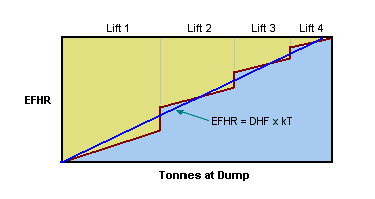
Destinations can be restricted to accept specific material types. In case of multiple destinations for the same material type, the calculation sends the material to the closest active destination (destinations become inactive when they are filled to capacity).
For many destinations (such as a fixed crusher, for example) the Dump Haul Factor is zero because the dump haul distance is constant regardless of how much material has been placed in the crusher.
Calculating truck hours
Your product uses the haulage analysis settings to evaluate a DistByMass variable, for example in meter.ktonnes.
A typical truck formula takes the form: hours
= A*tonnes + B*meter.ktonnes where constants A
and B depend on the truck size, availability,
performance specifications and cycle wait times. Note that meters
in the above formula represent EFH distances and that you must account
for round trips.
Consider, for example, that you have trucks with a percentage availability of Avand a reference speed of S. The total wait time, Wt, within a cycle is the sum of the wait time at the load point, the loading time, the wait at the dump point and the dumping time.
If:
-
Ct = Cycle Time (min)
-
Wt = Total wait time (min)
-
EFH = round trip Equivalent Flat Haul distance (meters to the destination)
-
S = Reference Speed
-
Av = Availability
-
Tonnes = Total material to be moved
-
T= Truck capacity (tonnes)
-
N = Number of trips to move Tonnes
-
H = Total truck hours (h)
Then:
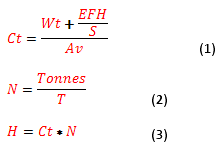
Substituting (1) and (2) in (3) gives:
The typical truck formula (H = A * Tonnes + B * Meter.ktonnes ) will have:
Scheduler Report vs Results Model
The Scheduler calculates a DistByMass variable using re-blocked cells while the NPVMKT field in the Result Model is calculated for each sub-cell (or cell before re-blocking).
Therefore, the results between the Scheduler report and the Result Model:
-
match for models without subcells and reblocking not used.
-
are close, but the error may vary from year to year for models with sub-cells and re-blocking not used.
-
are different by a few percent for models when reblocking is used.
Related topics and activities