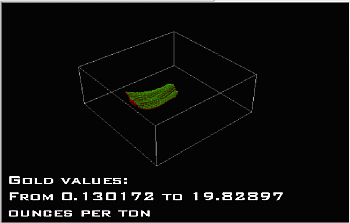|
|
Sequence Annotation Overlay Dialog An explanation of fields and properties |
To access this dialog:
-
In a 3D object's Properties dialog, e.g. the Block Model Properties Dialog , General tab, click Configure.
The Sequence Annotation Overlay dialog is used to configure an object's annotation font, position and display text parameters, for use in Sequence Animation.
Field Details:
Label: allows you to preview and change the font used with sequence annotations.
-
Label box: shows a preview of the font settings.
-
Change: define font style, color and size settings using the Font dialog.
|
|
The fonts offered are those present on your computer, and may not be available on other users’ computers. |
X: the horizontal positioning of the left hand side of the text, in screen pixels, relative to either the left or right window border.
-
X box: the distance in pixels.
-
Pixels from left: select this option to position the text relative to the left window border.
-
Pixels from right: select this option to position the text relative to the right window border.
Y: the vertical positioning of the left-hand side of the text, in screen pixels, relative to either the top or bottom screen border.
-
Y box: the distance in pixels.
-
Pixels from top: select this option to position the top of the text a specified distance from the top of the window.
-
Pixels from bottom: select this option to position the bottom of the text a specified distance from the bottom of the window.
Display Text: the text shown on screen, including any line breaks.
-
Text box: any text may be entered here. When the sequence animation is run, the words [FROM] and [TO] are replaced by the minimum and maximum values for the annotation column, for the relevant step.
|
|
Defining the following text displays the sequence annotation shown below:
|
-
Default Text: allows you to reset the settings shown in the Text box to default parameters.
|
|
Related Topics |
|
|
Block
Model Properties Dialog |