|
|
Command Help select-string |
|
Command Name |
Menu |
Quick Key |
Link to Command Table |
|
Command line only Schedule ribbon | Select by Depth |
- |
Description
Select string data based on its depth 'into the screen'.
Overview
This command allows you to select string data at the required distance along the current view direction.
This command is particularly useful where there is an abundance of data on screen, say when scheduling block perimeters where wireframe solids are also displayed without any view clipping. In this situation, it is commonly the case that a wireframe surface which is 'closer' to the camera than a target perimeter may obscure the data you wish to select.
With this command, you can click multiple times to select string data that lies underneath the cursor, and where multiple targets are possible, successive clicks of the mouse will allow string data that is further away from the camera to be selected instead, cycling through all possible 'hits' and repeating the cycle as required.
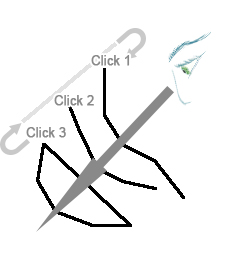
How to use
-
Run the command 'select-string-depth'
-
Position the cursor over the data you wish to select
-
Left-click. Use multiple left-clicks to select string data that is beneath the currently selected data, or to return to selection of the topmost data.
|
|
Related Topics |
|
|
Schedule
Selected Blocks Select Mode Select Blocks |


